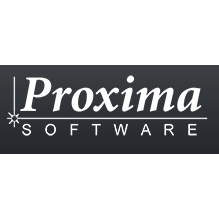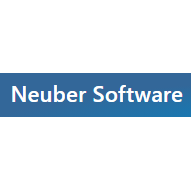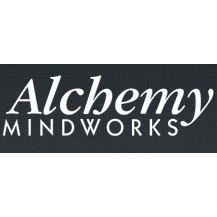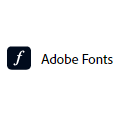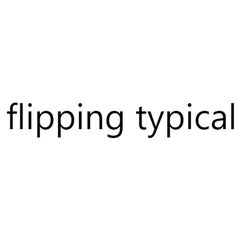Workmark
Wordmark simplifies the font selection process by instantly showcasing any entered text with all available fonts on your computer. Users can easily compare styles in a visual grid, making it perfect for crafting projects, logos, and invitations. With automatic font sizing adjustments, choosing the ideal font becomes effortless and efficient.
Top Workmark Alternatives
AMP Font Viewer
AMP Font Viewer is a user-friendly yet robust font management tool that provides a clear overview of both installed and non-installed fonts.
X-Fonter
X-Fonter is an innovative font management tool tailored for web designers, graphic artists, and font enthusiasts.
MainType
Version 12.0.0.1340 of MainType, released on January 14, 2025, offers an intuitive solution for font management on Windows.
FontDraw
FontDraw is a versatile font editor that empowers users to create and modify OpenType fonts effortlessly.
Typograf
Typograf serves as a powerful font management tool, enabling users to view and organize OpenType, TrueType, and Type 1 fonts from various drives or folders.
FontExpert
FontExpert is a powerful font management software that allows users to seamlessly attach, index, and search for fonts.
Font Wrangler
It simplifies the installation and removal of multiple fonts, allows users to preview fonts before...
FontAgent
With features like Table, List, and Compare Views, it simplifies workflow, ensuring quick access to...
Extensis Connect + Insight
By identifying font usage and license risks within files, it prevents production delays...
Monotype Fonts
Users benefit from expert guidance and seamless integration of typographic solutions, allowing for effortless mock-ups...
Adobe Fonts
Users can easily find and activate fonts through intuitive classification and language support filters, ensuring...
flipping typical
Users can easily search for a font by name, which then becomes the primary choice...
RightFont
With its Unified Search and powerful tagging system, users can effortlessly navigate vast font collections...
Typeface
Its sleek interface prioritizes user experience, allowing for seamless exploration of both installed and imported...
DynaFont
Users can choose from playful POP styles for invitations to elegant Basic fonts for official...
Top Workmark Features
- Visual font comparison grid
- Instant text preview feature
- Customizable text input
- Automatic font size adjustment
- Multi-platform compatibility
- Save favorite font selections
- Share font selections easily
- Search functionality for fonts
- Filter fonts by style
- Import external font libraries
- Preview with different text sizes
- History of previously used fonts
- Support for multiple languages
- Font pairing suggestions
- Highlight font licensing information
- Batch font selection capability
- Dark mode interface option
- Keyboard shortcuts for efficiency
- Seamless integration with design software.