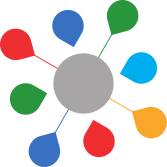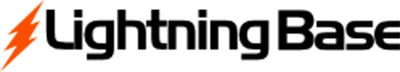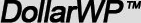Wordpress Hosting
Easy Blog Networks
Easy Blog Networks is a private blog network (PBN) hosting service provider that enables bloggers to host their websites privately...
WPEngine
WPEngine is a managed WordPress hosting service that offers a reliable, secure and fast hosting service for Wordpress websites and...
GetFlywheel
GetFlywheel offers Wordpress hosting and management services with free domain migrations for all servers. GetFlywheel website builder tools let you...
Dreampress
Dreampress Wordpress hosting has been designed to meet all hosting needs for your wordpress websites. Powered with Solid State Drives...
PressLabs
PressLabs is a powerful hosting service for advanced Wordpress websites and publishers. PressLabs support team is always there for your...
WooCart
WooCart is an online platform for handling the commerce stores under WooCommerce. It handles every aspect of a business, right...
LightningBase
LightningBase is named such because of its lightning fast and most reliable managed Wordpress hosting service. If you are looking...
DollarWP
DollarWP is a powerful cloud-based Wordpress hosting platform that lets you control and manage all your Wordpress websites from a...
WebSynthesis
WebSynthesis is not just a WordPress hosting platform, but it is your complete hosting and marketing solution as all hosting...
WordPress Hosting Service - Buying Guide
Whether you're a small business, customer, or large corporation, there are variables that you need to consider before you go out and purchase a WordPress hosting plan. This buyer's guide will detail the "need to know information" that will ease your decision, and will cover the most crucial variables that you need to know about before making a decision.
Your Hosting Requirements
There’s no such thing as a "perfect" WordPress host; each customer has to uniquely balance the pros, cons and overall functionality of each independent host. There are four major components you want to take a glance at, and then determine which host is right for you. Key components to consider are the Key Features of a host, the different packages and price points that the WordPress host offers, the Security that the WordPress host features, and of course the scalability of the WordPress host.
Key 'Wordpress Hosting' Features
The
key features of each WordPress host include what features make that
WordPress host stand out. Some variables to consider under key features
will include Content Delivery Network (CDN) that each WordPress host
user. The CDN enables faster load time and helps to distribute images
and hosts faster. Other key features are the General Security Policies,
General Quality of their Pricing Plans, whether or not Cloud Storage and
Automatic Backups are Present, and what Ideal Customers would find this
service to be most appropriate. Advanced users might also consider
whether or not Dynamic IP(s) are presented in different hosting plans.
Pricing and Terms
Before you buy any WordPress hosting plan, you need to consider what your requirements are. How much bandwidth will you require per month? How large is your WordPress website and how much storage capacity do you need? And finally, how many monthly visitors do you anticipate?
One of the most significant variables when buying for a WordPress host are the price points that can accommodate these variations. You’ll want to look at not only the price points, but the number of monthly visitors that each price point entails. Also, the monthly data transfer is a crucial variable to consider. Another thing to look for is your storage capacity that each hosting package lists.
Some companies offer plans based on the number of website visits rather than data transfer. Often overage may cost a lot when there is a spike in traffic. So consider the stability of your blog’s traffic. If your blog has tendency to grow traffic up and down, then you may want to consider this as well.
Security
Since WordPress is the most popular blogging and CMS, a wide array of threat vectors is constantly working to attack WordPress sites. DDoS attacks, brute force attempts, SQL injections occur around the clock, so it’s important to consider security regardless of how big your organization is. Whether you’re a one-person business or a large Corporation, take careful consideration into the IT security policies of your potential WordPress host.
Regarding WordPress hosts, one of the most crucial elements you’ll look for is DDoS protection, regulated backups, threat vector management (firewalls, malware scanning), and the overall competence of the staff regarding vulnerabilities.
Many WordPress Hosting providers offers built-in tool to scan malware and detect compromised code, Apart from that, some hosts also offer anti-hacking support so that if any blog is hacked or compromised, they can immediately fix it and prevent it.
Scalability
How easy is it to scale your WordPress installation with a projected vendor? Some WordPress hosts offer unreliable programs that don’t properly plan for scalability, so it’s important to watch out for that. Contrarily, some organizations have a comprehensive hosting structure that will compliment an impressive array of functional requirements for customers seeking comprehensive hosting that fits their budget and size.
Many hosting providers offer built-in CDN for better serving of media and static content. Some don’t have their own CDN but they allow integrating third party networks without hassle. For better scalability this kind of features are highly required.
Caching and Caching Options
Most
WP hosting solutions also offer built-in caching. There is also a big
difference between using caching plugins and caching at server
level. Caching at server level provides the highest possible
performance and it can’t be achieved simply by installing a WP plugins
like WP Total Cache or Super Cache. Although small blog owners should be
fine with installing WordPress plugins, high traffic website should do
it at the server level or even through hardware and that can be achieved
through services like WPEngine or WebSynthesis only.