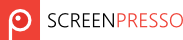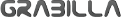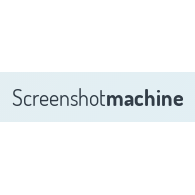7capture
7capture delivers impeccable screen captures, effortlessly managing rounded corners and transparent backgrounds across all Windows versions. Users can export images as semi-transparent PNG, JPEG, GIF, or BMP files, ensuring visually appealing results. With added features like PDF export and a convenient Ctrl + PrintScr shortcut, it enhances the screenshot experience without compromising security.
Top 7capture Alternatives
Screenpresso
Screenpresso is a versatile screen capture tool that effortlessly captures screenshots and HD videos for various professional needs, such as training documents and IT bug reports.
Screen Capture and Recorder (SCAR)
SCAR is an intuitive screen recording and screenshot app that offers advanced video and photo editing capabilities.
Assistive Touch
Assistive Touch enhances the Android experience with a user-friendly floating panel, providing quick access to favorite apps, settings, and games.
Thum.io
Offering real-time website screenshots, this innovative service streams images instantly upon request.
Cap
Cap is an innovative open-source screen recording software that offers a lightweight and robust alternative to Loom.
ScreenClip
ScreenClip, the evolution of Clipular, offers enhanced screenshot functionality directly in your browser.
EpicRuler
Users can align elements with customizable guidelines, pick colors seamlessly, check contrast ratios, and capture...
EximiousSoft Screen Capture
Alongside its robust screen recording capabilities, it captures both system and microphone audio, saving to...
Lightscreen
Operating in the background, it utilizes customizable hotkeys for quick access, allowing users to resize...
Grabilla
Users can easily upload their content to a dedicated server for sharing via unique links...
Savvyshot
Its intuitive built-in editor offers features like customizable backgrounds, precise annotations, and automatic image balancing...
Screenshot Machine
With full-page capture capabilities and customizable dimensions, it effortlessly handles lengthy web pages...
Screenia
With features like password-protected links and unlimited storage, it enhances collaboration and feedback between teams...
puush
With intuitive keyboard shortcuts and drag-and-drop functionality, it places a short URL in the clipboard...
Screenie
With its intuitive menubar icon, users can drag and preview screenshots instantly...
Top 7capture Features
- Perfect quality screen captures
- Handles rounded corners
- Captures transparent backgrounds
- Exports as semi-transparent PNG
- Exports as JPEG images
- Exports as GIF images
- Exports as BMP images
- Supports multiple Windows versions
- Captures theme colors automatically
- Free for personal use
- Free for commercial use
- No spyware or adware
- Ctrl + PrintScr shortcut
- Exports to PDF files
- Lightweight software size
- Easy installation process
- User-friendly interface
- High-quality image outputs
- Customizable capture settings
- Captures Aero window transparency