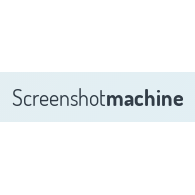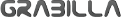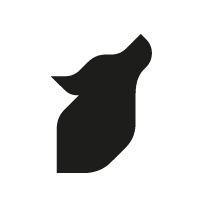puush
Puush offers a seamless solution for sharing screenshots, allowing users to swiftly capture any screen area and instantly upload files. With intuitive keyboard shortcuts and drag-and-drop functionality, it places a short URL in the clipboard for easy sharing on platforms like Twitter and IRC. Users can choose public or private sharing options, making it versatile for personal or professional use.
Top puush Alternatives
Abstract Website Screenshot API
The Abstract Website Screenshot API efficiently transforms URLs or raw HTML into high-resolution images in formats like JPEG, PNG, and GIF.
Screenshot Machine
The Screenshot Machine offers a fast, reliable API for capturing website screenshots across multiple devices, including desktop, tablet, and phone.
CapturePlus
CapturePlus is a powerful, free screen capture tool compatible with Windows 7, 8, and 10.
Grabilla
This application offers a seamless solution for capturing screenshots and recording desktop actions, complete with voice comments.
SmartCapture
SmartCapture is an intuitive screen capture tool designed for Windows users, allowing seamless capture of rectangular areas, windows, or entire screens.
EximiousSoft Screen Capture
EximiousSoft Screen Capture is an intuitive application tailored for Windows users, enabling seamless screenshot capture of full screens, selected regions, or specific windows.
Shutter
It features a built-in editor for immediate enhancements, such as highlighting and applying effects...
ScreenClip
Users can capture sections or entire pages, edit with tools like blur and highlight, and...
MindGems Screen Capture And Annotate
Users can enhance their images with text balloons, arrows, and various editing tools, streamlining the...
Thum.io
Users can easily crop and resize images, with options to customize width and height...
Gadwin PrintScreen
Offering versatile options, it enables full-screen or window-specific captures, supports multiple image formats, and includes...
Screen Capture and Recorder (SCAR)
Users can easily start and stop recordings with a sticky notification, overlay cameras for tutorials...
WinSnap
It expertly handles rounded corners and transparent backgrounds, enhancing captures with customizable shadows, reflections, and...
7capture
Users can export images as semi-transparent PNG, JPEG, GIF, or BMP files, ensuring visually appealing...
SnapCrab
With intuitive toolbar controls, it enables users to shoot the entire screen, specific windows, or...
Top puush Features
- Quick screenshot capturing
- File upload capability
- Automatic short URL generation
- Clipboard integration for easy sharing
- Customizable keyboard shortcuts
- Drag-and-drop screenshot functionality
- Private sharing options
- Public sharing options
- Near-instant upload speed
- Cross-platform compatibility
- Lightweight and minimalistic design
- User-friendly interface
- Support for multiple file types
- Easy integration with social media
- Screenshots stored in the cloud
- Real-time sharing with contacts
- History of shared links
- Mobile-friendly sharing options
- Minimal resource consumption
- User feedback and suggestions welcomed