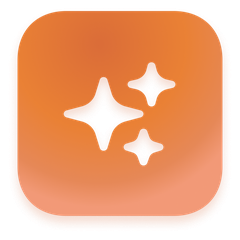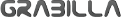Lightscreen
Lightscreen is a user-friendly screenshot tool that automates capturing and organizing images effortlessly. Operating in the background, it utilizes customizable hotkeys for quick access, allowing users to resize capture areas and preview screenshots before saving. With options for automatic uploads to imgur.com and sequential naming, sharing becomes seamless and efficient.
Top Lightscreen Alternatives
Cap
Cap is an innovative open-source screen recording software that offers a lightweight and robust alternative to Loom.
Screenshot touch
Screenshot Touch offers an intuitive way to capture images and videos of the screen with various methods, such as shaking the device or using an overlay icon.
Thum.io
Offering real-time website screenshots, this innovative service streams images instantly upon request.
ScreenshotMagic
ScreenshotMagic is a Mac application that allows users to efficiently rename large batches of images with a single click.
ScreenClip
ScreenClip, the evolution of Clipular, offers enhanced screenshot functionality directly in your browser.
Sleekshot
Sleekshot is a powerful snipping and annotation tool for Windows 10/11, enabling users to capture and instantly edit screenshots with ease.
Grabilla
Users can easily upload their content to a dedicated server for sharing via unique links...
VibrantSnap
With intuitive features like gradient settings, rounded corners, and shadows, it transforms static images into...
CapturePlus
It offers diverse capture options and supports over 20 image formats, including GIF...
Snip & Float
This innovative tool enables side-by-side analysis, making it ideal for professionals like writers, researchers, and...
MindGems Screen Capture And Annotate
Users can enhance their images with text balloons, arrows, and various editing tools, streamlining the...
PicPick
Users can access a range of graphic accessories like a color picker, pixel ruler, and...
WinSnap
It expertly handles rounded corners and transparent backgrounds, enhancing captures with customizable shadows, reflections, and...
Snipboard.io
Users can capture their screen with the Print Screen key, paste it into the platform...
EpicRuler
Users can align elements with customizable guidelines, pick colors seamlessly, check contrast ratios, and capture...
Top Lightscreen Features
- Automated screenshot cataloging
- Customizable hotkey settings
- Flexible capture area adjustment
- Sequential screenshot naming
- Date and time naming option
- Background operation mode
- Multiple image host uploads
- Screenshot previews before saving
- Imgur direct upload feature
- Screenshot history access
- Anonymous upload support
- User-friendly interface
- Lightweight software performance
- Easy installation process
- Cross-version compatibility
- Support for multiple file formats
- Customizable output directories
- Quick sharing functionality
- Fast capture response time
- GNU General Public License compliance