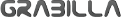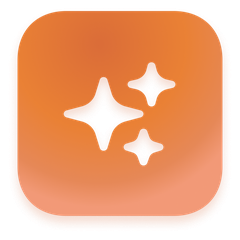Cap
Cap is an innovative open-source screen recording software that offers a lightweight and robust alternative to Loom. Users can easily record their screens, edit videos, and share content securely within seconds. Supporting both macOS and Windows, Cap ensures professional-quality recordings while prioritizing user privacy with custom S3 bucket storage options.
Top Cap Alternatives
Thum.io
Offering real-time website screenshots, this innovative service streams images instantly upon request.
Lightscreen
Lightscreen is a user-friendly screenshot tool that automates capturing and organizing images effortlessly.
ScreenClip
ScreenClip, the evolution of Clipular, offers enhanced screenshot functionality directly in your browser.
Screenshot touch
Screenshot Touch offers an intuitive way to capture images and videos of the screen with various methods, such as shaking the device or using an overlay icon.
Grabilla
This application offers a seamless solution for capturing screenshots and recording desktop actions, complete with voice comments.
ScreenshotMagic
ScreenshotMagic is a Mac application that allows users to efficiently rename large batches of images with a single click.
CapturePlus
It offers diverse capture options and supports over 20 image formats, including GIF...
MindGems Screen Capture And Annotate
Users can enhance their images with text balloons, arrows, and various editing tools, streamlining the...
VibrantSnap
With intuitive features like gradient settings, rounded corners, and shadows, it transforms static images into...
WinSnap
It expertly handles rounded corners and transparent backgrounds, enhancing captures with customizable shadows, reflections, and...
Snip & Float
This innovative tool enables side-by-side analysis, making it ideal for professionals like writers, researchers, and...
Snipboard.io
Users can capture their screen with the Print Screen key, paste it into the platform...
PicPick
Users can access a range of graphic accessories like a color picker, pixel ruler, and...
Assistive Touch
It protects physical buttons, offers a virtual home and volume control, and features a smart...
Top Cap Features
- Open source screen recording
- Cross-platform compatibility
- Custom S3 bucket support
- Unlimited recording time
- High-quality video capture
- Synchronized audio recording
- Intuitive user interface
- Fast and easy setup
- Lightweight and powerful design
- Secure content sharing
- Professional-grade recording quality
- Seamless collaboration features
- Editing tools included
- Quick sharing options
- User ownership and privacy
- Free version available
- Screen annotation tools
- One-click recording start
- Easy installation process