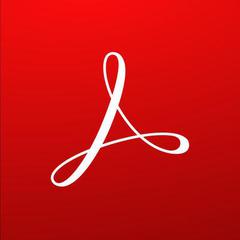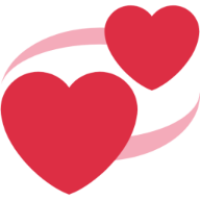ABBYY FineReader
This PDF software allows users to edit, convert, and compare PDFs and scanned images with remarkable precision. It facilitates seamless digitization of documents, enabling extraction of text and tables without retyping. With options for small to enterprise customers, it streamlines workflows and enhances document management across various industries.
Top ABBYY FineReader Alternatives
PDFfiller
This all-in-one PDF editing and document management solution enables users to effortlessly edit, create, and organize PDFs online.
PDFSimpli
PDFSimpli offers a user-friendly online platform for editing and converting PDF files effortlessly.
Adobe Acrobat Reader
Adobe Acrobat Reader is a versatile PDF solution for viewing, printing, and commenting on documents across Windows, Mac OS, and Android devices.
SwifDoo PDF
SwifDoo PDF offers an AI-powered solution for managing PDF documents effortlessly across multiple platforms, including Windows, macOS, iOS, and Android.
MobiPDF (formerly PDF Extra)
MobiPDF, the rebranded PDF Extra, is a versatile PDF solution for users seeking an efficient and user-friendly experience.
Adobe Acrobat
Adobe Acrobat empowers teams with seamless workflows across desktop, mobile, and web platforms, adapting to evolving work styles.
JotForm
Users can leverage advanced features such as conditional logic, payment processing, and over 150 integrations...
PDFill
With its Free PDF Writer, users can effortlessly create PDFs from any printable application...
VectorViewer
With customizable workflows, bulk form filling, and advanced auditing, it ensures a seamless experience while...
PDFescape
It supports features like text addition, image insertion, form filling, and document encryption...
PDF Saver
They can specify available tools, collect submissions, and receive email notifications—all at no cost...
HiPDF
Users can easily add text, images, and signatures, merge documents, and translate content into over...
I Love PDF
Users can effortlessly merge, split, compress, and convert PDFs to various formats, including Word, Excel...
CutePDF
With the latest version, users benefit from enhanced settings, password protection using 256-bit AES encryption...
PDFescape
With over a decade of proven reliability, it empowers developers to create customized PDF solutions...
Top ABBYY FineReader Features
- Unmatched conversion accuracy
- AI-based OCR technology
- Integrated document collaboration
- Flexible licensing options
- Automated deployment features
- Real-time text scanning
- Multi-language text recognition
- Centralized research material management
- Comprehensive document management tool
- Seamless integration with scanners
- Easy PDF editing
- Layout preservation during conversion
- Efficient document archiving solutions
- User-friendly interface design
- Subscription plans for organizations
- Volume discounts available
- Excellent customer support
- High user satisfaction ratings
- Compatibility with Windows 11/10
- Support for multiple output formats.