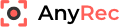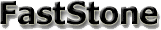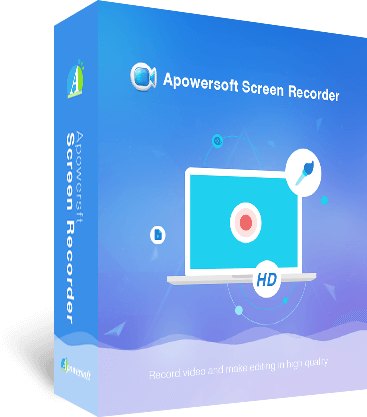ApowerREC
ApowerREC is an advanced screen recorder designed for Windows, Mac, and iOS, enabling users to capture screen activities effortlessly. It offers real-time annotations, audio recording from system and microphone, and scheduled tasks. Users can highlight specific screen areas, create HD game recordings, and easily edit or share videos, enhancing their presentation and gaming experiences.
Top ApowerREC Alternatives
AnyRec Screen Recorder
AnyRec Screen Recorder allows users to effortlessly capture their computer activities, including games, lectures, and presentations.
Coolcam
Coolcam offers a powerful HD screen recording solution, enabling users to capture videos in Full HD and up to 4K.
ThunderSoft Screen Recorder
ThunderSoft Screen Recorder is a versatile screen recording software that effortlessly captures video, audio, and microphone sound simultaneously.
ScreenToVideo
Designed for seamless video creation, this tool enables users to craft interactive presentations that captivate audiences.
Mobizen Screen Recorder
Mobizen Screen Recorder empowers users to effortlessly capture high-quality smartphone screen recordings and edit videos directly on their devices without requiring a PC.
Gecata
Gecata by Movavi is a user-friendly game recorder that seamlessly captures gameplay in high-quality 4K resolution at up to 120 FPS.
TalkHelper Screen Recorder
Ideal for creating tutorials, webinars, or gaming streams, it features options to add voice narration...
Recordzilla
It supports various features, including webcam recording, scheduled captures, and customizable video settings, making it...
Gilisoft Screen Recorder
Users can create engaging tutorials or record webinars with features like zoom, mouse effects, and...
Wonvid Screen Recorder
It offers options for fullscreen or specific region recording, along with features for taking screenshots...
Tipard Screen Capture
It allows for customizable recording areas, audio source selection, and various output formats, ensuring high-quality...
FastStone Capture
It supports capturing scrolling windows and provides a suite of editing tools for enhancement...
AnyMP4 Screen Recorder
With features like scheduled recordings, webcam integration, and real-time editing tools, users can effortlessly create...
Apowersoft Screen Recorder Pro
Users can capture specific regions, applications, or the entire screen while simultaneously recording audio from...
Apeaksoft Screen Recorder
Ideal for gamers, vloggers, and professionals, it allows users to record in various formats, edit...
Top ApowerREC Features
- Real-time annotation tools
- Webcam integration support
- Scheduled recording tasks
- High-definition game recording
- System and microphone audio capture
- Zoom in feature for details
- Highlight specific screen areas
- Video trimming and editing
- Watermark addition capability
- Intuitive user interface
- Share directly to social media
- Capture specific window or program
- Record online courses with annotations
- Save and review web conferences
- Take screenshots during recordings
- Customizable shortcut keys
- Support for multiple devices
- User-friendly for beginners
- Capture video tutorials easily
- Record video chats effortlessly.
Top ApowerREC Alternatives
- AnyRec Screen Recorder
- Coolcam
- ThunderSoft Screen Recorder
- ScreenToVideo
- Mobizen Screen Recorder
- Gecata
- TalkHelper Screen Recorder
- Recordzilla
- Gilisoft Screen Recorder
- Wonvid Screen Recorder
- Tipard Screen Capture
- FastStone Capture
- AnyMP4 Screen Recorder
- Apowersoft Screen Recorder Pro
- Apeaksoft Screen Recorder