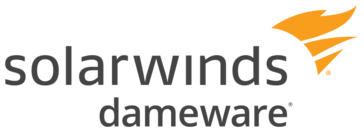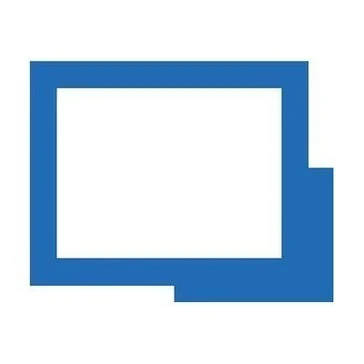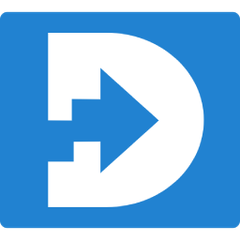Apple Remote Desktop
Apple Remote Desktop allows users to control and observe Mac computers remotely. It facilitates effective management through customizable computer lists, enabling users to send files, update settings, and communicate with logged-in users. This software streamlines IT administration and enhances user interaction, making remote assistance seamless and efficient.
Top Apple Remote Desktop Alternatives
GoToMyPC
GoToMyPC enables you to securely access your computer from anywhere, with support for many platforms, including Windows, Mac, iOS, Android, and Kindle Fire.
Workstation Player
Workstation Player is a powerful remote desktop software that enables users to run multiple operating systems on a single machine.
GoToMyPC
Award-winning remote desktop software allows users to seamlessly access office files, applications, and networks from any device, anywhere.
SolarWinds DameWare Mini Remote Control
Dameware Mini Remote Control offers an efficient solution for IT professionals needing to enhance end-user support and troubleshoot systems remotely.
Devolutions Remote Desktop Manager
Remote Desktop Manager streamlines remote connection management by centralizing access to various protocols like RDP, SSH, and VPNs on a secure platform.
ConnectWise ScreenConnect
ScreenConnect is a robust remote desktop software that enables IT professionals to deliver swift and secure support across various devices, anytime and anywhere.
dualmon Remote Access
This tool offers seamless file transfers, remote printing, and user management, enhancing support capabilities...
Amazon AppStream 2.0
With its multi-session capability, users can efficiently utilize resources, reducing costs...
TSplus Remote Access
Its HTML5-based platform allows users to access centralized Windows applications securely from any device or...
Distant Desktop
It features AES encryption for secure file transfers, supports multiple simultaneous connections, and includes an...
Thinfinity Workspace Online
It offers seamless remote access to applications, desktops, and files on any device, ensuring teams...
Glance Networks
This platform enhances customer experiences by allowing representatives to visualize clients' screens, providing real-time assistance...
Teleworkr
With robust zero trust cybersecurity measures, it enhances productivity while safeguarding sensitive data...
ShowMyPC
You can use this software on multiple platforms, such as Windows, Mac, and Linux...
FleetDeck
With true end-to-end encryption using ephemeral private keys, real-time alerts for suspicious activity, and organized...
Apple Remote Desktop Review and Overview
Apple Remote Desktop is an online tool that lets users remotely interact with other computers and do several other things. These days businesses provide software support on all locations and sometimes it so happens that despite the local support provided by the business, the issue is not resolved. During such situations, software tools like the Apple Remote Desktop come to the rescue. The tool can be used to distribute software to other computers, reboot multiple systems at once, and also set up the startup disk.
What can the tool do?
The tool can also be used to execute several other commands like share screens, lock screens, copy files, and log out current users. Different types of reports such as software and hardware report, administrator settings report, network test reports, and mac usage reports can be generated using the tool. The tool also finds wide applications in the IT departments of large organizations where hundreds of systems need to be monitored and maintained regularly.
Task management features
Other applications of the tool include areas like task management. The tool can be used to assign various tasks and manage several options associated with it. Options, like starting, stopping, and tracking a task, are offered with the tool. In addition to the standard features, the latest version of the tool comes with some additional features such as assistance cursors, improved security features, and export options for computer lists.
The attributes that make the tool desirable
All-in-all the tool comes with an extensive feature list which proves to be very useful for the users. The tool offers robust security features and a great degree of reliability. These attributes make it suitable for use at the enterprise level and help the businesses in offering seamless after-sales support to their customers. The tool also acts as a reliable maintenance tool for the upkeep of organizational IT infrastructure.