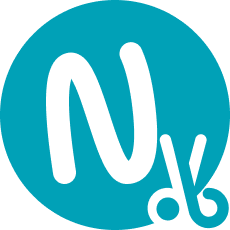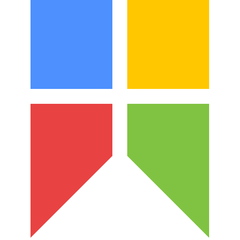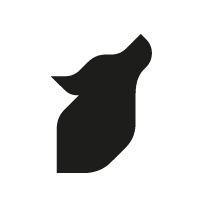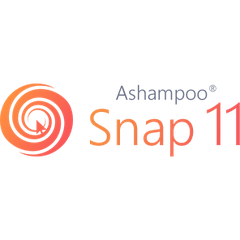
Ashampoo Snap
Ashampoo Snap 16 offers a seamless way to capture screenshots and videos, making it ideal for both personal and professional use. Users can effortlessly annotate captures with shapes, text, and cliparts, enhancing visual communication. Its fast, intuitive interface allows for quick edits and sharing, streamlining the documentation process like never before.
Top Ashampoo Snap Alternatives
Ashampoo Droid Screenshot
Ashampoo Droid Screenshot offers a seamless solution for capturing, editing, and sharing images on Android devices.
Snappy
Snappy revolutionizes screen interaction by enabling users to effortlessly annotate, resize, and adjust the opacity of captured content.
Screenshot Easy
Screenshot Easy simplifies the process of capturing images and videos on Android devices.
Apowersoft Screen Capture Pro
Apowersoft Screen Capture Pro is a versatile screenshot application that offers an intuitive interface for capturing images and recording videos.
Screenshot Capture
Screenshot Capture features a convenient overlay button that remains accessible across all apps, enabling users to capture their screens effortlessly with a single touch.
Nimbus Clipper
Nimbus Clipper streamlines information management by enabling users to effortlessly capture and organize content from web pages and PDFs.
Screenit
With features like quick cropping, vibrant color effects, customizable frames, playful stickers, and versatile overlays...
Screenshot Captor
Its intuitive interface enables users to annotate with arrows and text swiftly, while powerful features...
Screen Master
This app offers robust annotation tools, enabling users to crop images, add text, and draw...
Snipaste
With intuitive shortcuts, it allows for seamless pasting of images and conversion of clipboard content...
ScreenshotsCloud
Users can generate screenshots in JPEG, PNG, or PDF formats quickly, while benefiting from real...
Snipboard.io
Users can capture their screen with the Print Screen key, paste it into the platform...
PicPick
Users can access a range of graphic accessories like a color picker, pixel ruler, and...
SnapCrab
With intuitive toolbar controls, it enables users to shoot the entire screen, specific windows, or...
CleanShot X
Users can capture expansive content, highlight key areas in seconds, and save recordings as videos...
Top Ashampoo Snap Features
- Instant 1-click capturing
- Live video annotations
- Custom rectangular captures
- Scrolling page capture
- Multi-display support
- Automatic numbering of captures
- GIF conversion from video
- Easy text recognition
- Real-time editing tools
- Watermarks for protection
- Magic eye detection
- Voice narration capability
- Seamless zooming options
- Smooth editing interface
- Fast sharing options
- Mouse pointer inclusion
- Time-delayed captures
- Clipart and shapes integration
- High-resolution support
- User-friendly design.