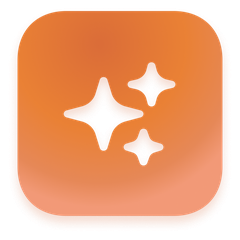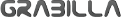PicPick
This versatile tool offers robust screen capturing and recording capabilities, along with an intuitive image editor for annotating and enhancing screenshots. Users can access a range of graphic accessories like a color picker, pixel ruler, and whiteboard, all customizable to fit specific needs. Ideal for creative professionals on Windows.
Top PicPick Alternatives
Snip & Float
With Snip & Float, users can streamline their workflow by easily capturing and comparing snippets of screenshots, documents, and images without the hassle of constant screen toggling.
Snipboard.io
Snipboard.io streamlines the process of sharing screenshots and images effortlessly...
VibrantSnap
VibrantSnap revolutionizes visual storytelling with its innovative animated screenshots, allowing users to effortlessly customize their captures.
WinSnap
WinSnap is a powerful screenshot utility that simplifies capturing and editing images on Windows.
Sleekshot
Sleekshot is a powerful snipping and annotation tool for Windows 10/11, enabling users to capture and instantly edit screenshots with ease.
MindGems Screen Capture And Annotate
Screen Capture And Annotate excels at capturing and annotating any area of the screen, whether it’s a full display, specific window, or menu.
ScreenshotMagic
Leveraging AI, it generates descriptive names tailored to individual preferences, simplifying the organization of digital...
CapturePlus
It offers diverse capture options and supports over 20 image formats, including GIF...
Screenshot touch
Users can record in different formats and resolutions, scroll capture web pages, annotate images, and...
Grabilla
Users can easily upload their content to a dedicated server for sharing via unique links...
Lightscreen
Operating in the background, it utilizes customizable hotkeys for quick access, allowing users to resize...
ScreenClip
Users can capture sections or entire pages, edit with tools like blur and highlight, and...
Cap
Users can easily record their screens, edit videos, and share content securely within seconds...
Thum.io
Users can easily crop and resize images, with options to customize width and height...
CleanShot X
Users can capture expansive content, highlight key areas in seconds, and save recordings as videos...
Top PicPick Features
- Full-screen capture option
- Active window screenshot
- Scrolling window capture
- Custom region selection
- Built-in image annotation
- Text and arrow overlays
- Shape drawing tools
- Advanced effects application
- Drop shadows and frames
- Watermark and mosaic effects
- Brightness and contrast control
- Customizable hotkeys support
- Image quality adjustments
- Pixel color code finder
- Photoshop-styled color picker
- RGB and HSV support
- Integrated magnifier tool
- Whiteboard for quick notes
- User-friendly Ribbon menu
- Versatile graphic design tools