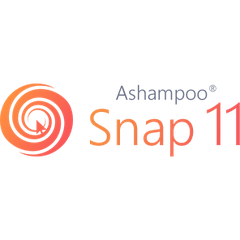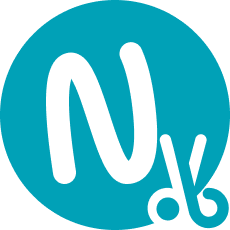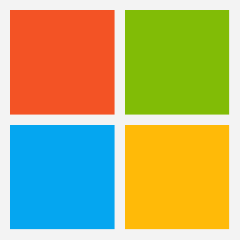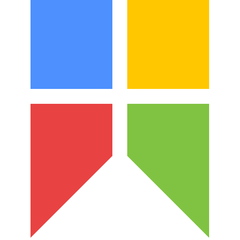Screenit
Screenit is an intuitive screenshot app designed for Android users, streamlining the process of capturing and editing images. With features like quick cropping, vibrant color effects, customizable frames, playful stickers, and versatile overlays, users can enhance their screenshots effortlessly. Additional tools for drawing and text insertion elevate creativity in every capture.
Top Screenit Alternatives
Screenshot Easy
Screenshot Easy simplifies the process of capturing images and videos on Android devices.
Screenshot Capture
Screenshot Capture features a convenient overlay button that remains accessible across all apps, enabling users to capture their screens effortlessly with a single touch.
Screen Master
Screen Master allows users to effortlessly capture screenshots on their Android devices using a floating button or device shake.
Ashampoo Droid Screenshot
Ashampoo Droid Screenshot offers a seamless solution for capturing, editing, and sharing images on Android devices.
ScreenshotsCloud
Automating high-quality website screenshots is made effortless with a reliable, CDN-backed API service.
Ashampoo Snap
Ashampoo Snap 16 offers a seamless way to capture screenshots and videos, making it ideal for both personal and professional use.
PicPick
Users can access a range of graphic accessories like a color picker, pixel ruler, and...
Apowersoft Screen Capture Pro
Users can choose from various capture modes, including full-screen, fixed region, and scrolling windows...
CleanShot X
Users can capture expansive content, highlight key areas in seconds, and save recordings as videos...
Nimbus Clipper
With features like selective clipping, annotation, and task integration, it transforms chaotic online data into...
Firefox ScreenshotGo
Users can capture images with a single tap and organize them into personalized collections for...
Screenshot Captor
Its intuitive interface enables users to annotate with arrows and text swiftly, while powerful features...
Snipping Tool
After capturing, users can annotate, edit, save, and share their images effortlessly, making it an...
Snipaste
With intuitive shortcuts, it allows for seamless pasting of images and conversion of clipboard content...
SnipSVG
With intuitive features like auto-remembered styling and a favorites gallery, users can effortlessly crop, blur...