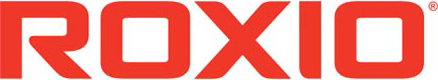AVCLabs Video Blur
AVCLabs Video Blur is an advanced AI-driven video editing software designed to simplify blurring tasks. It automatically detects and blurs faces, backgrounds, and license plates in videos, eliminating tedious manual adjustments. With precise tracking and customizable blur options, content creators can easily protect privacy and enhance focus in their footage, saving time and effort.
Top AVCLabs Video Blur Alternatives
Any Video Converter
Any Video Converter Free stands out as a powerful tool for users needing to convert video files across various formats swiftly.
iMyMac Online Video Editor
iMyMac Online Video Editor allows users to edit video files for free, offering tools to convert videos into various formats like MP3, MP4, and AVI.
Vegas Pro Edit
Vegas Pro Edit is an innovative video editing platform built on Vegas Pro core technology.
Roxio Creator NXT
Roxio Creator NXT is a complete video management and edition solution, supporting many functions including, video capture, DVD burning, video editing, slideshows creation, video format conversion, soundtrack creation, photo editing, social sharing, and much more.
EchoVideo
EchoVideo revolutionizes video editing with unique features like OneDrive integration for effortless file synchronization and automatic gradebook sync for smooth LMS integration.
Olive
Olive Video Editor 0.2 offers advanced node-based compositing, granting users complete control over video rendering.
Vidmore Video Editor
With features like split, cut, and crop, it allows for easy rearrangement of clips...
muvee Reveal Encore
With the ability to add captions, select from over 1,700 licensed tracks, and incorporate custom...
EDIUS X
Its innovative Chorus Hub optimizes workflows by connecting EDIUS and Mync for real-time collaboration...
Clipify
Users can easily combine videos, images, and audio on a user-friendly timeline, applying various special...
Mediasite
With robust features like AI-driven smart videos, automatic indexing, and seamless LMS integration, it transforms...
Fastreel
With a range of tools, from video trimming to slideshow making, and pre-designed templates featuring...
Corel Video Studio
It is easy to use and does not require a steep learning curve...
Wisecut
With features like automatic silence removal, tailored background music, and accurate subtitles, it simplifies video...
Telestream Vantage
It excels in live webcasting, screencasting, desktop video encoding, and closed captioning...
Top AVCLabs Video Blur Features
- AI-powered automatic blurring
- Face blurring with one click
- License plate recognition technology
- Background blur with no manual work
- Custom intensity for blur effects
- Advanced object recognition tracking
- Motion tracking for dynamic objects
- Adjustable blur strength slider
- Batch processing multiple videos
- Real-time preview of blur tasks
- Custom selection of scanned faces
- Multiple blur types available
- User-friendly interface for editing
- Supports various video formats
- No cloud upload security
- Fast project organization tools
- Enhanced background blur precision
- Upgradeable AI model features
- Integrated with video enhancer tools
- Efficient workflow management system