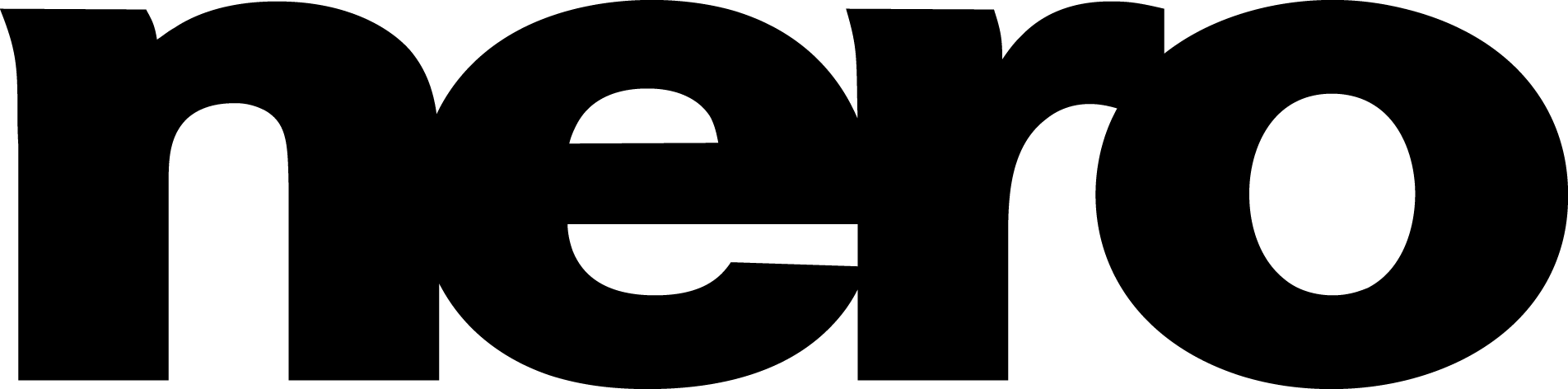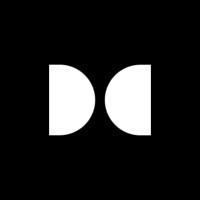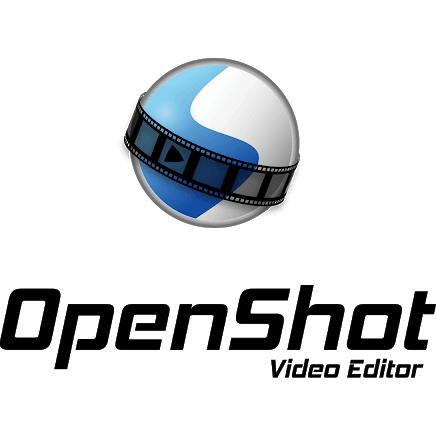Corel Video Studio
Corel Video Studio is a cost-effective, feature-rich video editing program. It is easy to use and does not require a steep learning curve. This makes it a perfect choice for the beginners. At the same time, it comes bundled with wealth of advanced features suited for more experienced users.
Top Corel Video Studio Alternatives
Telestream Vantage
Telestream Vantage offers powerful video transcoding and workflow automation solutions tailored for diverse needs.
Mediasite
This video editing software revolutionizes the creation and management of video content.
Amara
The Amara Editor streamlines captioning and subtitling with its intuitive interface and advanced features, such as adjustable playback speed and audio waveforms.
EDIUS X
EDIUS X harnesses next-gen collaboration and an intuitive interface, empowering video editors across various sectors.
Nero Video
Nero Video enables users to create stunning videos with multi-track editing in HD, 4K, and 8K.
Vidmore Video Editor
Vidmore Video Editor offers an intuitive platform for video editing, enabling users to convert videos to various formats, record screens, and enhance video quality effortlessly.
ActionDirector
With capabilities to handle 4K footage and high frame rates up to 240fps, users can...
EchoVideo
Users can splice new content into existing videos, record offline with auto-syncing, and collaborate seamlessly...
Dolby Vision
Its dynamic metadata and tone mapping ensure consistent artistic intent across diverse devices, from HDR...
Vegas Pro Edit
The software is featured with a number of tools and applications for advanced video editing...
Openshot
Check out Openshot offering an easy to use free software rich features and photo editing...
Any Video Converter
It efficiently decodes videos to H.265, ensuring high quality with reduced file sizes...
Movavi Video Editor Plus
Users can enhance videos with cinematic effects, AI noise removal, and precise cutting tools, making...
AVCLabs Video Blur
It automatically detects and blurs faces, backgrounds, and license plates in videos, eliminating tedious manual...
Brightcove Zencoder
With swift transcoding, exceptional reliability, and broad format compatibility, it enhances viewer experience through Emmy®...
Corel Video Studio Review and Overview
The average human life is not too long. However, it consists of incalculable merry moments. Moments, which might bring sweet reminiscences on a late summer afternoon. With Corel Video Studio, one can unleash one’s creativity to the maximum possible extent. It comes with all the features of professional film-making software and much more. Create movies that speak. One can now make videos that will have a high impact on the viewer. Possessing a rich set of audio editing tools and video filters, this award-winning fil making software has everything required to design a masterpiece.
Good: Good for beginners and experienced video editors; plenty of filters, effects and templates; multiple editing tracks; supports latest video formats; easy to use
Things to Improve: Nothing much to complain except it could have offered more than one main video editing track
Corel Video Studio has been designed primarily for the beginners. But if you would look at it closely, you will find that it has many tools any professional editor could ask for. It is important for a video editing program to ensure easy access to the basic editing features. Beginners and experienced both extensively need to use the functions such as trim, clip, crop, and more. Corel Video Studio makes such tasks extremely easy.
The quality of the video editing software can be determined to a great deal by the effects library it offers. Filters, titles, transitions, templates, and audio effects are the integral part of any video editing package. Corel Video Studio has nearly 1,500 preset filters and effects to choose from. It has plenty of transition effects to add between two clips. There are special effects to make your videos more dramatic. These filter and effects are useful for beginners and experienced alike as you could get desired results in little time.
Video Tracks
The ability to edit multiple tracks at the same time makes Corel Video Studio more than just the software for beginners. With more than 30 editing tracks, you can create complex, professional quality videos. One track is for the primary video and the others are for video overlays, audio, title, and voice. There is one thing to note. While it is possible to create professional looking videos, it is not always easy. This is because there is only one track for the main video. As an experienced user, who needs to work on multiple primary tracks, this could be a bit frustrating.
Templates
Corel Video Studio a tab labeled Instant Project. This tab is home to a variety of templates for a wide range of video production projects. You will find the templates for various instances during video editing. Video Studio has also made it easy to use the templates. All you need to do is drag and drop the desired template onto your timeline at the right place. Once it is there, you can fill it up with the video clips and other elements. Templates allow you to create high quality videos in a short time.
Advanced Tools
Corel Video Studio is a pretty good option for the experienced video editors who wish to create professional-grade videos without spending a lot of money on the video editor software. There are plenty of advanced tools and controls to help you create high quality videos. Video Studio offers a variety of controls for colour correction, colour grading and colour balance. You can trim multiple clips at a time and also control the speed of playback. Upon exploring the software further, you will also discover several high-end functions such as multi-cam support, chroma key and motion tracking.
Ease of Use
Corel Video Studio definitely stands out from the rest as far as ease of use is concerned. It offers an intuitive workflow with the controls and elements nicely laid out. Even if you do not know much about video editing, it will not take too long to get a hang of it. You can edit the videos in both storyboard and timeline mode allowing you more accurate editing.
Corel has tried to make things even easier for the beginners. For instance, it incorporates the FastFlick Movie Maker in Video Studio that lets you create slideshows and movies in just three steps. All you need to do is pick a template of your choice, add the desired media and then just export it to save on your computer or share with others.
Audio Tools
Corel Video Studio dedicates multiple editing tracks to the sound. You could easily import the audio to the program and edit it alongside the video. Video Studio also packs wealth of audio tools to ensure high quality audio. It lets you easily normalize the audio from different sources. You can maintain the audio consistency by balancing the audio levels through the entire editing track or for the selected video clips.
A movie maker has to ensure that the dialogues are clear and fully audible. The audio ducking feature of Video Studio automatically lowers the ambient sound during the dialogue. But, you can also manually control and balance the sound using the controls.
Corel Video Studio also has a pretty decent library of royalty-free soundtracks. You can pick the soundtrack most suited for your movie and add to the timeline. The tracks adjust automatically to the movie length. You can also control their span and add different tracks at different times.
Support for wide range of formats
Video Studio has kept up to date with the latest devices and formats. The modern video recording devices uses HEVC H.265 format, H.264, XAVC S and much more. Video Studio offers support to all. You can also edit and create videos in HD as well as 4K resolution.
Conclusion
Corel Video Studio may appear as the video editor for beginners, it packs plenty of tools for experienced editors as well. As expected, it has all the basic editing features and a wealth of advanced features too. It lets you add multiple tracks, supports all the latest formats, and has useful audio features.
Create engaging videos
Now one can create videos in absolutely any possible video format. Keep tinkering with the large set of filters and arrive at some great combinations. Choose from a wide variety of in-built templates or insert one from the desktop. We firmly hold our ground in the field of film-making and is still progressing at an unbelievable rate. We also provide an extensive tutorial guide to help one kickstart his journey in this field. Its interface is extremely simple to learn and use. Capture cool videos and turn them to a great piece of artwork.
Portray stories in the best possible format
Combine different video clips to narrate stories. Perform professional edits in the blink of an eye. Now one can adjust the colour variations in a video as per his mood. One can change the background and can tune it to his actions. A video is lifeless without a proper soundtrack. Corel Video Studio lets one add awesome music tracks that remain in sync with the video. Slow down the time or add catchy titles, the only limit being sheer imagination. Share these memories with friends, family members and others in any format. It is okay with Corel Video Studio.
A medium which brings imagination to life
For now, it supports only Windows versions. It does not require very high system requirements. Still, it has all the features to call it a full-fledged professional film-making software. The same piece of software comes in a variety of flavours.
Top Corel Video Studio Features
- Face Indexing
- Advanced Video Stabilization
- Audio Cues
- Flexible licensing options
- Free trial access
- Easy-to-use interface
- Built-in tutorials
- Creative templates
- Motion tracking tools
- Multi-camera editing
- 360-degree video support
- Color correction tools
- Title and text animations
- Audio mixing capabilities
- Video effects library
- Chroma key compositing
- Customizable workspace
- Social media sharing options
- Batch processing support
- High-resolution output options