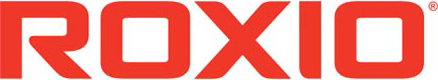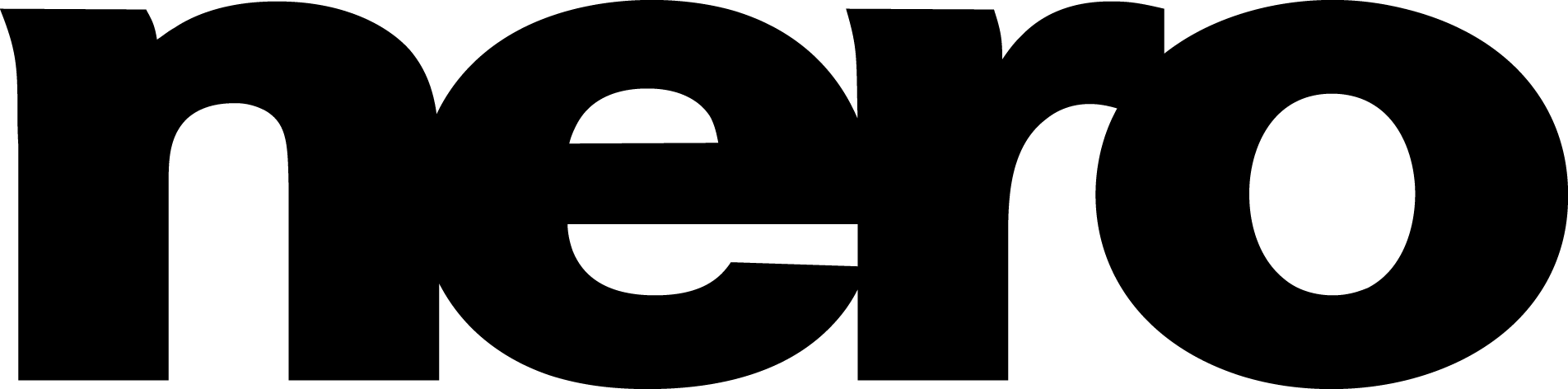Vegas Pro Edit
Vegas Pro Edit is an innovative video editing platform built on Vegas Pro core technology. The software is featured with a number of tools and applications for advanced video editing and management. Some of these features include advanced archival tools, compatibility with Vegas Pro Connect mobile app, audio metering options, creative control, better formats & workflows, ability to edit SD, HD, 2K, and 4K videos, drag-and-drop functionality, keyboard commands, and more.
Top Vegas Pro Edit Alternatives
EchoVideo
EchoVideo revolutionizes video editing with unique features like OneDrive integration for effortless file synchronization and automatic gradebook sync for smooth LMS integration.
Any Video Converter
Any Video Converter Free stands out as a powerful tool for users needing to convert video files across various formats swiftly.
Vidmore Video Editor
Vidmore Video Editor offers an intuitive platform for video editing, enabling users to convert videos to various formats, record screens, and enhance video quality effortlessly.
AVCLabs Video Blur
AVCLabs Video Blur is an advanced AI-driven video editing software designed to simplify blurring tasks.
EDIUS X
EDIUS X harnesses next-gen collaboration and an intuitive interface, empowering video editors across various sectors.
iMyMac Online Video Editor
iMyMac Online Video Editor allows users to edit video files for free, offering tools to convert videos into various formats like MP3, MP4, and AVI.
Mediasite
With robust features like AI-driven smart videos, automatic indexing, and seamless LMS integration, it transforms...
Roxio Creator NXT
Some of its outstanding features include Blu Ray DVD authoring, live screen capture, multiple video...
Corel Video Studio
It is easy to use and does not require a steep learning curve...
Olive
This flexible approach allows for intricate effects creation without coding...
Telestream Vantage
It excels in live webcasting, screencasting, desktop video encoding, and closed captioning...
muvee Reveal Encore
With the ability to add captions, select from over 1,700 licensed tracks, and incorporate custom...
Amara
Users can customize workflows for quality assurance while managing team roles effortlessly...
Clipify
Users can easily combine videos, images, and audio on a user-friendly timeline, applying various special...
Nero Video
It features AI-driven media management, diverse templates, and professional effects like green screen and picture-in-picture...
Vegas Pro Edit Review and Overview
Make your video production faster than ever before with the innovative, flexible, and fast VEGAS Pro. Besides with HDR editing tools, color grading workflow, nested timelines, Vegas offers more than 30 features that will supercharge your video production and improve the workflow.
Vegas lets you do work hard with smartness. No other tool edits faster and passionately than Vegas. With the timeline editing feature, you can edit your videos easily and quickly. The most important thing is that it brings out your creativity and let your ideas flow freely.
Color Grading
Vegas enables you to do your best for creating compelling videos and give your videos a professional-look by using the color grading feature. Vegas contains everything that you need to create a video with its flexible options. You can provide a perfect look for your videos in HDR.
Special Effects
Vegas PRO Edit has several built-in effects and allows you to use third-party results from the best plug-ins of industry manufacturers. You can create a video the way you want by using the create effect chain. It supports the create chin effects at four levels with 32 plug-ins with every string.
Auto Editing
Create a moving auditory view or your film for your audience with excellent sound that underscores and strengthen your visuals. Get aaa complete audio environment with the professional audio editing tools. Vegas offers VST support, a wide range of effects, and real-time rendering. No other Video editing solution provides a set of digital audio workstations with robust features as Vegas provides.
Final Delivery
Your work would be useless if you can't deliver your films or videos quickly in the format you want. With Vegas, choose from tons of delivery formats and templates and customize your project. You will be able to hit the target delivery without worrying about the final output demands.
Top Vegas Pro Edit Features
- Customizable workspace
- AI storyboarding support
- Auto Reframe feature
- Auto Ducking automation
- Audio normalization control
- Tempo detection capabilities
- Beat detection marking
- Automatic audio sync
- AI text-based editing
- ARM64 support for Windows 11
- Full-frame rate performance
- Enhanced media management
- New project welcome screen
- Professional color grading tools
- Advanced compositing features
- DAW-like audio editing tools
- Expandable with third-party plug-ins
- Extensive royalty-free audio library
- Motion tracking capabilities
- Dynamic audio effects options