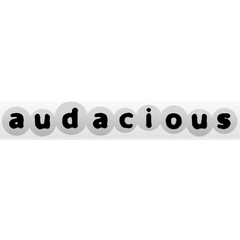AVS Media Player
AVS Media Player allows users to effortlessly watch videos in various formats, including AVI, MPEG, and MP4, while supporting multiple audio tracks and subtitles. It offers an immersive experience with surround sound options and enables users to create personalized playlists and stunning slideshows from images. Perfect for multimedia enthusiasts.
Top AVS Media Player Alternatives
AIMP
AIMP is a robust free audio player for Windows and Linux, designed to handle local files, NAS, cloud storage, and podcasts seamlessly.
Miro Player
Miro Player seamlessly manages music and video, offering an effortless transition from iTunes without file duplication.
Deepin Movie
Deepin Movie offers a user-friendly interface with extensive keyboard shortcuts, enabling seamless playback of various video formats without relying on mouse clicks.
VSO Media Player
VSO Media Player excels in playing a wide range of audio and video files, including Blu-ray formats.
KMPlayer
KMPlayer stands out as a premier multimedia player, effortlessly handling large video files and diverse formats.
Music Player Daemon (MPD)
Music Player Daemon (MPD) is a powerful, server-side music player that supports various sound file formats through plugins.
mpv
With powerful scripting capabilities and minimalistic design, it offers advanced features like HDR, frame timing...
Cisdem Video Player
Its seamless performance eliminates compatibility issues, delivering high-quality playback with stunning visuals and audio, while...
MediaMonkey
It automatically tags missing metadata, organizes files, eliminates duplicates, and allows users to create playlists...
5KPlayer
It supports a wide array of formats, including 4K/8K HDR videos, and offers features such...
GOM Player
Users can enjoy immersive 360-degree VR video playback and easily manage subtitles through an extensive...
MPC HC
The lightweight feature makes it process fast, even on a very old CPU or device...
Elmedia Player
The player supports a wide range of common and advanced audio & video file formats...
Audacious
Users can easily manage their libraries with drag-and-drop functionality, explore albums, and create custom playlists...
Clapper
Utilizing GStreamer and GTK4, it features a playback queue for easy media organization through drag-and-drop...
AVS Media Player Review and Overview
AVS media player is software that facilitates viewing and playing videos, audios, and images. The full spectrum viewing of videos and the enhanced audio quality from the surround effect makes the media experience seamless and pleasing.
Video & Images
Watching videos seamlessly without delay in receiving the frames or any other interruptions is very important. AVS media player supports videos of various formats like AVI, MPEG, WMV, MP4, and many others. The user can view the different videos without performing the hectic task of converting them to the specified format. This media player also supports viewing of images in various forms like PNG, JPEG, GIF, etc. The slideshow option can also be employed.
Movie theatre experience
AVS media player authorizes the users to create playlists of their favorite audio files belonging to any genre. The audio files can be of different formats like WAV, MP3, M4A, AMR, and many others. The users can experience as though they are in a movie theatre since speaker configurations of 3.1, 5.1, and 7.1 speakers are supported.
Control made easy
Once the files are added, the user needs to click the PLAY button on the playback panel. Since all the media data becomes available on the same platform, the user need not have different software working on their system unnecessarily. Navigation between files is made comfortable during the media playback. The configuration and the number of speakers being used are set to ensure the delivery of the best performance. Subtitles can also be enabled for video playing.
Top AVS Media Player Features
- Supports multiple video formats
- Audio track addition
- Playlists creation
- Subtitles support
- Slideshow for images
- Surround sound effect
- Snapshot feature
- Customizable repeat/shuffle modes
- User-friendly interface
- 3.1
- 5.1
- and 7.1 speaker support
- Quick and easy installation
- High-quality video playback
- Supports popular audio formats
- Free media playback options
- DVD playback support
- Regular software updates
- Customer support available
- Compatible with older Windows versions
- Affordable pricing with discounts.