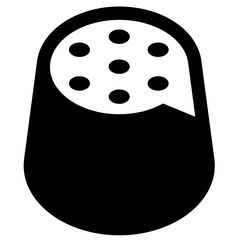Beeftext
Beeftext is an innovative open-source text substitution tool for Windows that streamlines repetitive typing tasks. Users can define unique keyword shortcuts, which trigger automatic text replacements in any application supporting copy/paste. With support for multiple languages and characters, Beeftext is a free and secure solution for enhancing productivity.
Top Beeftext Alternatives
aBreevy8
aBreevy8 revolutionizes the way users handle repetitive typing tasks. By...
Retext
Retext is a macOS text expander that elevates typing efficiency by leveraging AI-driven shortcuts.
Typinator
Typinator 9 features a sleek, modern interface designed for enhanced productivity, allowing users to create custom abbreviations and utilize predefined sets for efficient text expansion across all macOS applications.
Espanso
Espanso revolutionizes productivity by detecting keywords and automatically replacing them with predefined snippets while typing.
PepperText
PepperText is a user-friendly text expander designed to streamline typing for both personal and professional use.
Jitbit AutoText
Jitbit AutoText is a versatile text expander for Windows that enhances productivity by allowing users to assign acronyms to commonly used text snippets.
TextPie
Users can effortlessly create personalized outreach, eliminating tedious copy-pasting...
FastFox
It operates seamlessly in the background across various programs like Microsoft Word and Outlook, automatically...
TypeIt4Me
With a one-time purchase, it runs quietly in the background, helping users boost productivity across...
Rocket Typist
With organized folders, searchable snippets, and an Auto-Paste feature, it enhances productivity...
Free Auto Text Expander
With this tool, repetitive phrases can be replaced instantly, significantly reducing typing time...
Top Beeftext Features
- Open-source and free
- Unicode support for all languages
- Works in any application
- No ads or malware
- Simple combo setup
- Daily update check
- Lightweight and efficient
- Keyboard and mouse interaction tracking
- Customizable combo keywords
- No data storage
- Easy installation process
- Community-driven development
- User-friendly interface
- Multi-language text snippets
- Cross-application compatibility
- Offline functionality
- Quick access via shortcuts
- Regular GitHub updates
- Privacy-focused design
- Intuitive snippet management