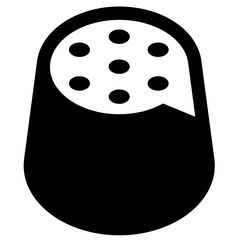Typinator
Typinator 9 features a sleek, modern interface designed for enhanced productivity, allowing users to create custom abbreviations and utilize predefined sets for efficient text expansion across all macOS applications. Its automatic correction feature ensures accuracy, while versatile boilerplate support simplifies tasks like email responses, coding, and multilingual communication, streamlining workflows effectively.
Top Typinator Alternatives
Retext
Retext is a macOS text expander that elevates typing efficiency by leveraging AI-driven shortcuts.
aBreevy8
aBreevy8 revolutionizes the way users handle repetitive typing tasks. By...
Beeftext
Beeftext is an innovative open-source text substitution tool for Windows that streamlines repetitive typing tasks.
Jitbit AutoText
Jitbit AutoText is a versatile text expander for Windows that enhances productivity by allowing users to assign acronyms to commonly used text snippets.
Espanso
Espanso revolutionizes productivity by detecting keywords and automatically replacing them with predefined snippets while typing.
FastFox
FastFox is an innovative text expander software that enhances typing efficiency by allowing users to create shortcuts for frequently used phrases, paragraphs, and even images.
PepperText
With features like text replacement, completion, and chaining, it allows users to create customizable snippets...
Rocket Typist
With organized folders, searchable snippets, and an Auto-Paste feature, it enhances productivity...
TextPie
Users can effortlessly create personalized outreach, eliminating tedious copy-pasting...
Free Auto Text Expander
With this tool, repetitive phrases can be replaced instantly, significantly reducing typing time...
TypeIt4Me
With a one-time purchase, it runs quietly in the background, helping users boost productivity across...
Top Typinator Features
- Modern user interface
- Predefined abbreviation sets
- Custom abbreviation creation
- Text correction feature
- System-wide functionality
- Multi-language support
- Easy boilerplate management
- QuickSearch functionality
- Email response templates
- Shared abbreviation sets
- Regulatory-compliant notes
- Seamless integration with apps
- User-friendly experience
- Support for images and code
- Automatic text expansion
- High-quality text assurance
- Fast troubleshooting solutions
- Efficient customer information gathering
- Time-saving for repetitive tasks
- Dropbox synchronization.