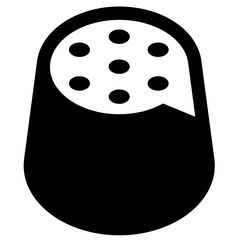Free Auto Text Expander
The Free Auto Text Expander for Google Chrome™ allows users to create custom keyboard shortcuts that streamline typing by expanding abbreviations into full phrases. With this tool, repetitive phrases can be replaced instantly, significantly reducing typing time. The extension prioritizes user privacy by only activating on demand, ensuring no data is tracked.
Top Free Auto Text Expander Alternatives
TypeIt4Me
TypeIt4Me is a powerful text expander for Mac that enhances typing efficiency by automatically converting personalized abbreviations into longer text snippets or images.
Rocket Typist
Rocket Typist is a powerful text expansion app that streamlines typing by allowing users to save unlimited snippets of frequently used words and phrases.
TextPie
TextPie revolutionizes communication by automating message sending and content management...
FastFox
FastFox is an innovative text expander software that enhances typing efficiency by allowing users to create shortcuts for frequently used phrases, paragraphs, and even images.
Retext
Retext is a macOS text expander that elevates typing efficiency by leveraging AI-driven shortcuts.
Jitbit AutoText
Jitbit AutoText is a versatile text expander for Windows that enhances productivity by allowing users to assign acronyms to commonly used text snippets.
PepperText
With features like text replacement, completion, and chaining, it allows users to create customizable snippets...
Typinator
Its automatic correction feature ensures accuracy, while versatile boilerplate support simplifies tasks like email responses...
Beeftext
Users can define unique keyword shortcuts, which trigger automatic text replacements in any application supporting...
Espanso
This open-source text expander supports various applications, allowing users to effortlessly insert templates, emojis, and...
aBreevy8
By allowing individuals to input abbreviated shortcuts for frequently used phrases, the software instantly replaces...
Top Free Auto Text Expander Features
- Custom keyboard shortcuts
- User-friendly interface
- Privacy focused functionality
- Works on all websites
- Instant text expansion
- Unlimited text shortcuts
- Easy phrase management
- Free to use
- Compatible with Google Chrome
- Quick installation process
- Simple activation method
- Supports custom phrases
- Bug fix updates
- No tracking of keystrokes
- Efficient for repetitive tasks
- Enhanced user experience
- Option to edit shortcuts
- Lightweight browser extension
- Time-saving tool
- Independent development team