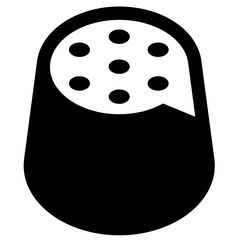Espanso
Espanso revolutionizes productivity by detecting keywords and automatically replacing them with predefined snippets while typing. This open-source text expander supports various applications, allowing users to effortlessly insert templates, emojis, and even execute shell commands. With customizable packages and a robust community, it streamlines workflows and enhances efficiency across platforms.
Top Espanso Alternatives
Typinator
Typinator 9 features a sleek, modern interface designed for enhanced productivity, allowing users to create custom abbreviations and utilize predefined sets for efficient text expansion across all macOS applications.
aBreevy8
aBreevy8 revolutionizes the way users handle repetitive typing tasks. By...
Jitbit AutoText
Jitbit AutoText is a versatile text expander for Windows that enhances productivity by allowing users to assign acronyms to commonly used text snippets.
Beeftext
Beeftext is an innovative open-source text substitution tool for Windows that streamlines repetitive typing tasks.
FastFox
FastFox is an innovative text expander software that enhances typing efficiency by allowing users to create shortcuts for frequently used phrases, paragraphs, and even images.
PepperText
PepperText is a user-friendly text expander designed to streamline typing for both personal and professional use.
Rocket Typist
With organized folders, searchable snippets, and an Auto-Paste feature, it enhances productivity...
Retext
Unlike traditional tools, it proactively suggests shortcuts across any application or browser without the need...
Free Auto Text Expander
With this tool, repetitive phrases can be replaced instantly, significantly reducing typing time...
TextPie
Users can effortlessly create personalized outreach, eliminating tedious copy-pasting...
TypeIt4Me
With a one-time purchase, it runs quietly in the background, helping users boost productivity across...
Top Espanso Features
- Keyword detection for text replacement
- Cross-platform compatibility
- Open-source and community-driven
- Customizable snippet packages
- Shell command integration
- Built-in form handling
- Emoji support across apps
- Easy date insertion
- Searchable snippet database
- Workflow automation capabilities
- User-friendly configuration files
- Extensive application support
- Template creation for repetitive tasks
- Custom script forwarding
- Efficient code snippet expansion
- Community sharing on Espanso Hub
- Easy mathematical notation input
- Regular updates and community feedback
- Support for multiple languages
- Lightweight and resource-efficient.