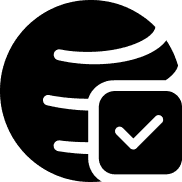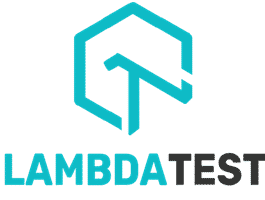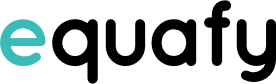Browsera
An automated service for cross-browser web application testing, Browsera identifies layout inconsistencies and scripting errors across different browsers. It automatically compares outputs, logs JavaScript issues, and efficiently crawls site pages, including those requiring authentication. Waiting for AJAX and DHTML to load, it provides precise reports on potential layout problems.
Top Browsera Alternatives
Browser Sandbox
Browser Sandbox is a toolbox of browsers where you can run any supported browser online without needing to install it.
LT Browser
LT Browser is a cutting-edge tool designed for developers to build, test, and debug responsive websites across various devices.
Sauce Labs Browser Testing
Sauce Labs is an automated cloud based testing service for web and mobile applications.
CrossBrowserTesting.com
CrossBrowserTesting.com is a cross browser testing platform where you can test a website for compatibility on thousands of browsers and devices, including Android devices, iPhones, mobile phones, Windows, OSX, and more.
Browsershots
Browsershots tool is used to check browser compatibility for any website or application.
Equafy
Equafy is a web-based cross browser testing platform that allows you to test a website to find visual layout differences across different platforms, browsers and resolutions.
AutoFlow Studio
Users can record and execute tests locally, manage them with AI, and leverage cloud execution...
Testize
It allows you to test your website for compatibility, structure, and performance, check reported issues...
MultiBrowser
Users can easily launch multiple browsers simultaneously and conduct thorough tests on various devices...
Top Browsera Features
- Automated layout comparison
- Cross-browser JavaScript error reporting
- Site crawling capability
- Handles authenticated sessions
- Cloud-based testing service
- No installation required
- AJAX and DHTML support
- Page readiness detection
- Detailed problem reporting
- Visual screenshot analysis
- Customizable test configurations
- Multi-browser compatibility
- Scheduled testing options
- Comprehensive test result summaries
- User-friendly dashboard interface
- Real-time notifications
- Historical test comparisons
- Fast execution times
- Performance tracking over time
- Easy integration with CI/CD tools