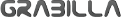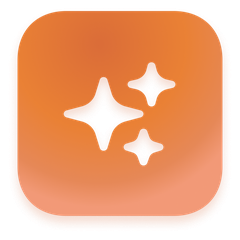MindGems Screen Capture And Annotate
Screen Capture And Annotate excels at capturing and annotating any area of the screen, whether it’s a full display, specific window, or menu. Users can enhance their images with text balloons, arrows, and various editing tools, streamlining the workflow and automating repetitive tasks for efficient and stylish results in popular image formats.
Top MindGems Screen Capture And Annotate Alternatives
WinSnap
WinSnap is a powerful screenshot utility that simplifies capturing and editing images on Windows.
CapturePlus
CapturePlus is a powerful, free screen capture tool compatible with Windows 7, 8, and 10.
Snipboard.io
Snipboard.io streamlines the process of sharing screenshots and images effortlessly...
Grabilla
This application offers a seamless solution for capturing screenshots and recording desktop actions, complete with voice comments.
PicPick
This versatile tool offers robust screen capturing and recording capabilities, along with an intuitive image editor for annotating and enhancing screenshots.
ScreenClip
ScreenClip, the evolution of Clipular, offers enhanced screenshot functionality directly in your browser.
Snip & Float
This innovative tool enables side-by-side analysis, making it ideal for professionals like writers, researchers, and...
Thum.io
Users can easily crop and resize images, with options to customize width and height...
VibrantSnap
With intuitive features like gradient settings, rounded corners, and shadows, it transforms static images into...
Cap
Users can easily record their screens, edit videos, and share content securely within seconds...
Lightscreen
Operating in the background, it utilizes customizable hotkeys for quick access, allowing users to resize...
ScreenshotMagic
Leveraging AI, it generates descriptive names tailored to individual preferences, simplifying the organization of digital...
Screenshot touch
Users can record in different formats and resolutions, scroll capture web pages, annotate images, and...
Gadwin PrintScreen
Offering versatile options, it enables full-screen or window-specific captures, supports multiple image formats, and includes...
Top MindGems Screen Capture And Annotate Features
- Customizable keyboard shortcuts
- Multi-format image saving
- Scrolling window capture
- Region selection tool
- Menu and control capture
- Text balloon annotations
- Arrow and shape drawing
- Image effects library
- Color filling options
- Transparency adjustments
- Shadow effects
- Easy cropping and resizing
- Intuitive user interface
- Batch processing capabilities
- Quick capture workflows
- Instantaneous screenshot capture
- Editable image overlays
- User-friendly editing tools
- Lightweight software design
- Automated repetitive tasks.