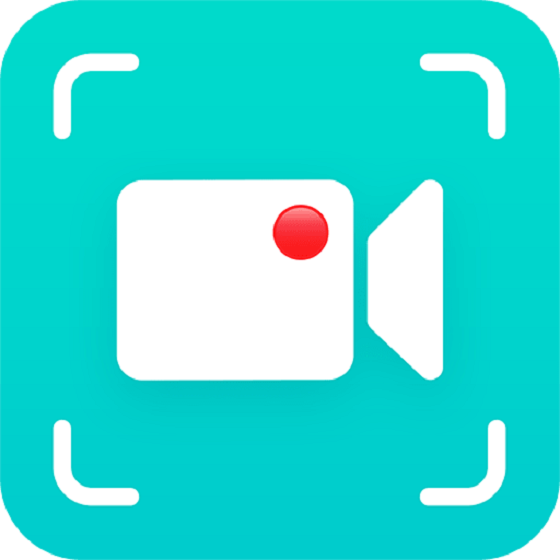DiReec Screen Recorder
This advanced screen recording software enables users to effortlessly capture any part of their screen, whether it's the entire display or a specific section. With features like simultaneous recording of audio and webcam, scheduled sessions, real-time annotations, and high-resolution output, it ensures a seamless and engaging recording experience tailored to various needs, from education to gaming.
Top DiReec Screen Recorder Alternatives
HitPaw Screen Recorder
This versatile screen recording software captures high-quality video from desktops, webcams, and gaming screens.
UkeySoft Screen Recorder
UkeySoft Screen Recorder offers robust features for capturing high-quality video and audio on both Windows and Mac.
Screenify
Screenify is a versatile screen recording software for Windows and Mac that enables users to capture high-quality video and audio effortlessly.
RecordCast
An intuitive online tool, RecordCast enables users to effortlessly capture their screens and edit videos without any downloads or registrations.
EaseUS RecExperts
This screen recording software allows users to effortlessly capture online meetings, streaming videos, and gameplay in high quality.
Kingshiper Screen Recorder
Kingshiper Screen Recorder is a versatile screen recording software designed for both Mac and Windows.
SurFlex Screen Recorder
It supports various recording modes, enabling the capture of full screens, specific windows, and webcam...
Screen Recorder
Users can customize settings such as frame rate and resolution to meet their specific requirements...
Gilisoft Screen Recorder
Users can create engaging tutorials or record webinars with features like zoom, mouse effects, and...
VideoSolo Screen Recorder
Users can record in high-quality up to 4K and 60 fps, mirror mobile screens, and...
ScreenApp
It transcribes sessions, generates concise summaries, and highlights action items, transforming discussions into actionable insights...
Gemoo Recorder
With options to record the entire screen, specific windows, or browser tabs, it offers flexibility...
TalkHelper Screen Recorder
Ideal for creating tutorials, webinars, or gaming streams, it features options to add voice narration...
FocuSee
Users can effortlessly craft high-definition videos, complete with voiceovers and personal touches...
WidsMob Capture
It features multiple editing tools for real-time annotations, including arrows and text...
Top DiReec Screen Recorder Features
- High-resolution recording up to 4K
- Real-time annotation tools
- Scheduled recording functionality
- Capture screenshots anytime
- Customizable hotkeys for convenience
- Multiple audio source capture
- Webcam recording options available
- Noise reduction for clear audio
- Lag-free recording performance
- User-friendly interface for all
- Trim unwanted recording sections
- Export in various formats
- Show mouse cursor effects
- Capture video and audio simultaneously
- Automatic file saving process
- High compatibility with multiple systems
- Support for different screen sizes
- Hardware acceleration technology
- Watermark-free recording experience
- Easy sharing of recordings.