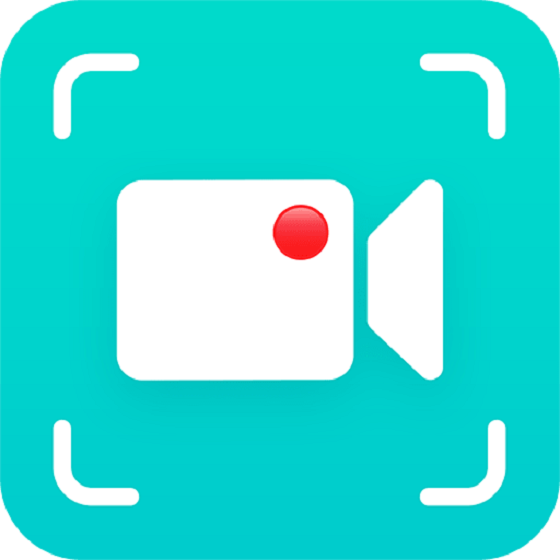Kingshiper Screen Recorder
Kingshiper Screen Recorder is a versatile screen recording software designed for both Mac and Windows. It facilitates high-quality video capture with customizable modes, audio recording options, and webcam overlays. Users can efficiently manage recordings, add watermarks, and utilize advanced features like scheduled recordings and auto-splitting, perfect for tutorials, presentations, and gaming.
Top Kingshiper Screen Recorder Alternatives
RecordCast
An intuitive online tool, RecordCast enables users to effortlessly capture their screens and edit videos without any downloads or registrations.
SurFlex Screen Recorder
SurFlex Screen Recorder allows users to effortlessly capture high-quality video and audio from their screens on both Windows and Mac.
UkeySoft Screen Recorder
UkeySoft Screen Recorder offers robust features for capturing high-quality video and audio on both Windows and Mac.
EaseUS RecExperts
This screen recording software allows users to effortlessly capture online meetings, streaming videos, and gameplay in high quality.
DiReec Screen Recorder
This advanced screen recording software enables users to effortlessly capture any part of their screen, whether it's the entire display or a specific section.
Screenify
Screenify is a versatile screen recording software for Windows and Mac that enables users to capture high-quality video and audio effortlessly.
HitPaw Screen Recorder
Users can customize recording areas, utilize Green Screen functionality for seamless backgrounds, and simultaneously record...
Kingshiper Screen Recorder for Mac
It supports high-definition audio and video synchronization, webcam integration, and real-time screenshot capture...
NinjaCapture by 500apps
It offers seamless integration with cloud storage services, allowing secure file sharing and collaboration...
iToolShare Screen Recorder
Users can record tutorials, gameplay, or online meetings while maintaining high-quality sound and visuals...
Me Time
Their specialized spatial data management ensures accuracy and efficiency, while user-friendly web designs effectively communicate...
Instant Demo
Its smart capture technology allows for smooth recording of mouse movements and screen activities in...
Recordzilla
It supports various features, including webcam recording, scheduled captures, and customizable video settings, making it...
Gecata
Gamers can stream and record simultaneously, while customizable overlays provide real-time metrics...
Screen Story
Users can seamlessly capture their screens or webcams, with automatic zooms and motion blur enhancing...
Top Kingshiper Screen Recorder Features
- Customizable recording modes
- High-quality sound recording
- Multi-screen recording support
- Webcam overlay functionality
- On-screen keystrokes display
- Automatic recording splitting
- Scheduled recording capabilities
- Customizable hotkey options
- Watermark addition for branding
- Audio source selection flexibility
- Floating window for control
- Built-in video management tools
- Output settings customization
- Auto stop recording conditions
- Easy file organization
- Batch audio conversion
- Portable audio format converter
- Extract vocals and instrumentals
- User-friendly interface
- Fast installation process