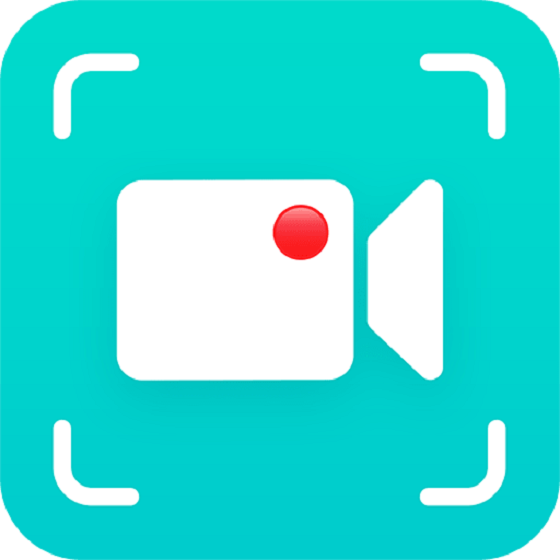Screenify
Screenify is a versatile screen recording software for Windows and Mac that enables users to capture high-quality video and audio effortlessly. With unlimited recording time and customizable settings, users can create engaging content for various purposes—from tutorials and presentations to gameplay. The real-time annotation tools and built-in trim feature enhance the recording experience, ensuring clarity and focus. Whether recording the entire screen or specific applications, Screenify delivers seamless and professional results, all for free and without ads or malware.
Top Screenify Alternatives
EaseUS RecExperts
This screen recording software allows users to effortlessly capture online meetings, streaming videos, and gameplay in high quality.
HitPaw Screen Recorder
This versatile screen recording software captures high-quality video from desktops, webcams, and gaming screens.
SurFlex Screen Recorder
SurFlex Screen Recorder allows users to effortlessly capture high-quality video and audio from their screens on both Windows and Mac.
DiReec Screen Recorder
This advanced screen recording software enables users to effortlessly capture any part of their screen, whether it's the entire display or a specific section.
Kingshiper Screen Recorder
Kingshiper Screen Recorder is a versatile screen recording software designed for both Mac and Windows.
UkeySoft Screen Recorder
UkeySoft Screen Recorder offers robust features for capturing high-quality video and audio on both Windows and Mac.
RecordCast
Perfect for creating team announcements, training videos, or YouTube tutorials, it allows recording of entire...
DVDVideoSoft Free Screen Video Recorder
It allows recording of various screen components, including full screens and specific regions, while providing...
Leawo Screen Recorder
Its intuitive design supports real-time annotations, audio narration, and customizable recording areas...
iFun Screen Recorder
With high-quality recording options, including 60 FPS and resolutions up to 4096X2160, it’s perfect for...
Ezvid
Users can effortlessly capture high-resolution footage of games, applications, and more...
ScreenPal
With features like instant annotation, interactive quizzes, and advanced analytics, it enhances engagement in educational...
Monosnap
It allows recording videos and GIFs, while its Blur Tool ensures sensitive data remains protected...
CyberLink Screen Recorder
It integrates powerful editing features from PowerDirector, allowing users to capture, edit, and multistream content...
FonePaw Screen Recorder
Users can record high-definition videos, including audio from both microphone and system, and even capture...
Top Screenify Features
- Limitless recording time
- High-quality 4K resolution
- Real-time noise reduction
- Customizable watermark options
- User-friendly interface
- Built-in trimming tool
- Multiple recording modes
- Smooth screen and audio capture
- Live annotation tools
- Local recording storage
- No ads or malware
- Professional customer support
- Lightweight and resource-efficient
- Easy export to various formats
- Free for Windows and Mac
- Customizable recording parameters
- Support for social media ratios
- Instant preview of recordings
- Seamless recording experience
- No watermarks on videos
Top Screenify Alternatives
- EaseUS RecExperts
- HitPaw Screen Recorder
- SurFlex Screen Recorder
- DiReec Screen Recorder
- Kingshiper Screen Recorder
- UkeySoft Screen Recorder
- RecordCast
- DVDVideoSoft Free Screen Video Recorder
- Leawo Screen Recorder
- iFun Screen Recorder
- Ezvid
- ScreenPal
- Monosnap
- CyberLink Screen Recorder
- FonePaw Screen Recorder