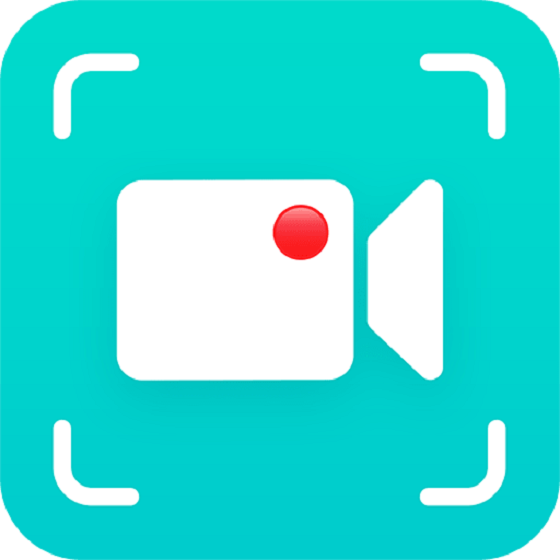HitPaw Screen Recorder
This versatile screen recording software captures high-quality video from desktops, webcams, and gaming screens. Users can customize recording areas, utilize Green Screen functionality for seamless backgrounds, and simultaneously record internal audio and microphone sound. Ideal for tutorials, presentations, and live streaming, it caters to diverse creative needs effortlessly.
Top HitPaw Screen Recorder Alternatives
Screenify
Screenify is a versatile screen recording software for Windows and Mac that enables users to capture high-quality video and audio effortlessly.
DiReec Screen Recorder
This advanced screen recording software enables users to effortlessly capture any part of their screen, whether it's the entire display or a specific section.
EaseUS RecExperts
This screen recording software allows users to effortlessly capture online meetings, streaming videos, and gameplay in high quality.
UkeySoft Screen Recorder
UkeySoft Screen Recorder offers robust features for capturing high-quality video and audio on both Windows and Mac.
SurFlex Screen Recorder
SurFlex Screen Recorder allows users to effortlessly capture high-quality video and audio from their screens on both Windows and Mac.
RecordCast
An intuitive online tool, RecordCast enables users to effortlessly capture their screens and edit videos without any downloads or registrations.
Kingshiper Screen Recorder
It facilitates high-quality video capture with customizable modes, audio recording options, and webcam overlays...
Ezvid
Users can effortlessly capture high-resolution footage of games, applications, and more...
Monosnap
It allows recording videos and GIFs, while its Blur Tool ensures sensitive data remains protected...
Leawo Screen Recorder
Its intuitive design supports real-time annotations, audio narration, and customizable recording areas...
FonePaw Screen Recorder
Users can record high-definition videos, including audio from both microphone and system, and even capture...
DVDVideoSoft Free Screen Video Recorder
It allows recording of various screen components, including full screens and specific regions, while providing...
TunesKit Screen Recorder
With features like webcam overlay, audio recording, and video editing tools, it enables seamless creation...
iFun Screen Recorder
With high-quality recording options, including 60 FPS and resolutions up to 4096X2160, it’s perfect for...
Apeaksoft Screen Recorder
Ideal for gamers, vloggers, and professionals, it allows users to record in various formats, edit...
Top HitPaw Screen Recorder Features
- High-quality audio capture
- Customizable recording area
- Scheduled/timed recording
- Green Screen/Chroma Key functionality
- Record and stream simultaneously
- Snapshots during recording
- Mouse and keyboard effects
- Virtual Camera for streaming
- Supports multiple streaming platforms
- Edits and effects integration
- Full and partial screen recording
- Optimize gameplay recordings
- Templates and stickers for videos
- Switch between content modes
- Record lectures and tutorials
- Support for various devices
- User-friendly interface
- Comprehensive training video creation
- Social media integration tools
- Multiple video format outputs.
Top HitPaw Screen Recorder Alternatives
- Screenify
- DiReec Screen Recorder
- EaseUS RecExperts
- UkeySoft Screen Recorder
- SurFlex Screen Recorder
- RecordCast
- Kingshiper Screen Recorder
- Ezvid
- Monosnap
- Leawo Screen Recorder
- FonePaw Screen Recorder
- DVDVideoSoft Free Screen Video Recorder
- TunesKit Screen Recorder
- iFun Screen Recorder
- Apeaksoft Screen Recorder