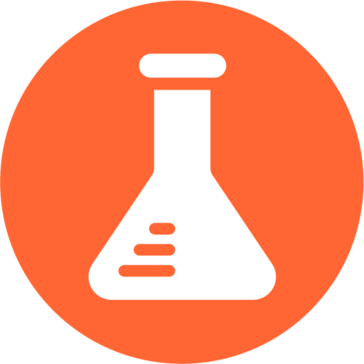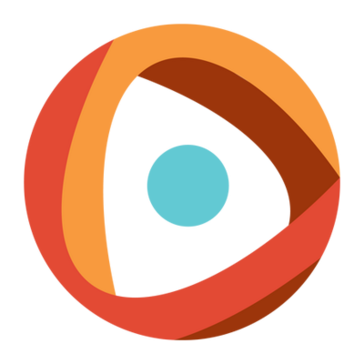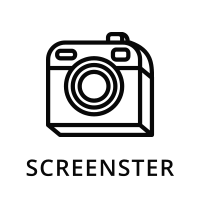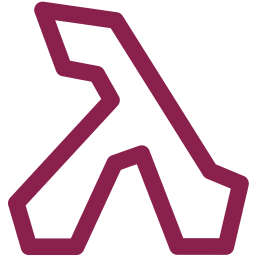
LINQPad
LINQPad revolutionizes coding by allowing developers to execute any C#/F#/VB expression effortlessly, eliminating the clutter of numerous Visual Studio projects. Its powerful features include advanced output formatting, real-time debugging, and intuitive data queries in LINQ or SQL. Additionally, it supports quick prototyping, easy access to NuGet packages, and interactive data exploration.
Top LINQPad Alternatives
ScriptRunner for Jira
ScriptRunner for Jira empowers teams with advanced automation and customization, allowing users to create intricate workflows that enhance efficiency.
Adaptavist Test Management for Jira
Adaptavist Test Management for Jira streamlines test management by eliminating bottlenecks and minimizing duplication through the use of parameters, test data, and shared steps.
BlazeMeter
BlazeMeter is a software testing tool that detects performance challenges and fixes them quickly and effectively.
Google Firebase Test Lab
Firebase Test Lab provides a cloud-based infrastructure enabling developers to test their apps on a diverse array of real devices housed in Google data centers.
TestCaseLab
TestCaseLab is an intuitive QA management tool designed to enhance collaboration and streamline the testing process.
Azure DevTest Labs
Azure DevTest Labs enables users to swiftly create and manage development and test environments using reusable templates and artifacts.
Salesforce Environments
By utilizing sandboxes, teams can build, test, and deploy features without disrupting live operations...
CucumberStudio
Seamless Git integration ensures that BDD documentation remains current, eliminating the hassle of outdated files...
Cucumber
With over 40 million downloads, it seamlessly integrates into various development stacks, enhancing collaboration and...
Global App Testing
By utilizing real devices and environments, teams can conduct both exploratory and functional tests seamlessly...
dotCover
It enables developers to assess unit test coverage, visualize results with clarity, and run tests...
Centercode
With features like automated tester engagement and intelligent feedback systems, it transforms traditional user testing...
Screenster
It intelligently detects visual and content changes, utilizing smart selectors for dynamic elements...
devZing
With fast, reliable servers and seamless data imports for Bugzilla and Subversion, teams can efficiently...
LINQPad Review and Overview
LINQPad provides support to four LINQ dialects, namely LINQ to Objects, LINQ to XML, Entity Framework, and LINQ to SQL. The software of LINQPad is capable enough to test snippets or program coded in either C#, F#, or VB.
Overview
LINQPad is a .NET scratchpad. It is capable of executing queries written in LINQ with an add-on feature of running those queries which are written in VB/ C#/ F#. The snippets get tweaked in a minimal amount of time because of the auto-completion feature of LINQPad.
You can also run a series of statements in LINQPad’s statements feature. Apart from this, it has the facility of running a whole program. It displays the time taken in the execution of the code in the status bar. You can also make use of the previously saved queries. In the My Extensions feature, you can write those methods and queries which can be useful to other queries also.
Dump method of LINQPad
There are times when you want to dump certain properties of an object, and you don’t want to specify them every time you discard it. To help in such a situation, the method of implementing an interface came into the picture, but it was a cumbersome process, and it did not work with grid objects. To overcome the problems associated with the interface method, a new solution of LINQPad’s dump method came into existence.
It gives you a method called ToDump; this method can customize the process of dumping the object by writing a single code into it. You get the option of writing this method on the type itself in LINQPad or can even write it in MyExtensions.
Why go with LINQPad?
The USP of LINQPad is the integration of C# with it. This integration removes the impedance mismatch that takes place between databases and programming languages. With the help of this software you get the facility of using a single query interface to deal with multiple data sources. The methodology of this software is tidy and straightforward yet powerful. In this software, there is a provision of breaking the query into sub-parts and then re-using it across the application. You can also work on relationships without having to join them. It has eliminated the presence of duplicate data.
Top LINQPad Features
- Interactive database querying
- Dynamic output formatting
- Integrated lightweight debugger
- Easy script cloning
- C# features support
- Custom Excel export engine
- Benchmarking with real-time visualizer
- Integrated password manager
- OAuth frontend for authentication
- NuGet package referencing
- Prototype code quickly
- Lazy hyperlink navigation
- Visual output of objects
- Interactive RegEx evaluator
- Multi-sheet Excel workbooks
- C# learning examples included