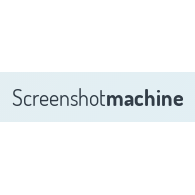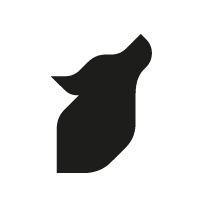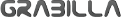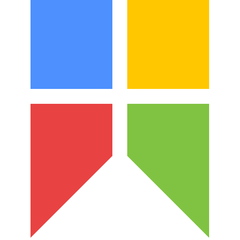SmartCapture
SmartCapture is an intuitive screen capture tool designed for Windows users, allowing seamless capture of rectangular areas, windows, or entire screens. Users can easily edit captured images—cropping, changing color depth, or applying various manipulations. With support for multiple monitors and automation features, it customizes workflows to suit individual needs.
Top SmartCapture Alternatives
SnipSVG
SnipSVG is a user-friendly screen capture and graphics editor that leverages SVG vector images for quick and effective image manipulation.
Shutter
Shutter is an advanced screenshot tool designed specifically for Linux users, enabling captures of specific areas, windows, or entire screens seamlessly.
CapturePlus
CapturePlus is a powerful, free screen capture tool compatible with Windows 7, 8, and 10.
MindGems Screen Capture And Annotate
Screen Capture And Annotate excels at capturing and annotating any area of the screen, whether it’s a full display, specific window, or menu.
Abstract Website Screenshot API
The Abstract Website Screenshot API efficiently transforms URLs or raw HTML into high-resolution images in formats like JPEG, PNG, and GIF.
Gadwin PrintScreen
Gadwin PrintScreen is a user-friendly screen capture tool that allows users to effortlessly capture, save, or print their screen with a simple keyboard shortcut.
puush
With intuitive keyboard shortcuts and drag-and-drop functionality, it places a short URL in the clipboard...
WinSnap
It expertly handles rounded corners and transparent backgrounds, enhancing captures with customizable shadows, reflections, and...
Screenshot Machine
With full-page capture capabilities and customizable dimensions, it effortlessly handles lengthy web pages...
SnapCrab
With intuitive toolbar controls, it enables users to shoot the entire screen, specific windows, or...
Grabilla
Users can easily upload their content to a dedicated server for sharing via unique links...
Snipboard.io
Users can capture their screen with the Print Screen key, paste it into the platform...
EximiousSoft Screen Capture
Alongside its robust screen recording capabilities, it captures both system and microphone audio, saving to...
Snipaste
With intuitive shortcuts, it allows for seamless pasting of images and conversion of clipboard content...
ScreenClip
Users can capture sections or entire pages, edit with tools like blur and highlight, and...
Top SmartCapture Features
- Rectangular area capture
- Whole window capture
- Object capture capability
- Acquire images from devices
- Easy cropping functionality
- Adjustable color depth
- Supports major file formats
- Image manipulation tools
- Multi-monitor support
- Full automation features
- Customizable capture wizards
- Capture profiles management
- Multi-level undo option
- Intuitive user interface
- Print captured images
- Copy to clipboard
- Send via email
- Integration with MS Word
- Compatible with multiple versions
- User-specific action customization