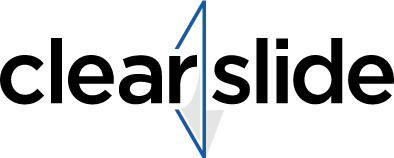Screencastify
Easily create and share engaging video content with this intuitive tool, perfect for recording lessons, training videos, and more. Users can enhance learning by adding interactive questions and measure understanding, while students can showcase their skills through video assignments. Its seamless integration with Google Drive and YouTube simplifies sharing, making it an essential resource for educators and professionals alike.
Top Screencastify Alternatives
ClearSlide
ClearSlide revolutionizes ticket sales for the Sacramento Kings by enhancing customer engagement.
ReachEdge
ReachEdge empowers businesses to effectively respond to marketing leads and maintain engagement, while providing insights into the most effective strategies.
Wayfarer
Wayfarer transforms user engagement through its innovative gamification platform. By...
Delighted
This customer engagement software empowers businesses to enhance customer experiences through customizable Customer Satisfaction (CSAT) surveys.
Veras Affinity
Veras Affinity transforms retail engagement with its AI-powered clienteling and interactive virtual sales, enhancing customer experiences through personalized outreach and curated collections.
Airship
The Airship Experience Platform empowers teams to effortlessly craft personalized customer journeys across digital channels without needing coding expertise.
Upshot.ai
From gamified learning for students to personalized banking interactions, it reduces cart abandonments and boosts...
Relay
By seamlessly integrating multimedia content, action buttons, and two-way chat, it facilitates effortless engagement without...
TxContact
By reducing training costs by 80% and utilizing an IVR bot, it enhances customer interactions...
LevelUp
With a focus on engaging guests through dynamic resources in their learning hub, it empowers...
DataOrb
Its Customer Engagement Hub integrates insights into actionable strategies, empowering agents to enhance satisfaction and...
Clutch
Marketers can seamlessly manage consumer profiles, trigger tailored offers, and enhance engagement across various channels...
CataBoom
Offering over 200 customizable game templates, it enables brands to easily create interactive experiences that...
VeriShow
Administrators can assign agents to specific call-in URLs, ensuring relevant requests...
Touchpoints
By utilizing innovative software solutions, it optimizes performance analysis, marketing efforts, and reputation management...
Screencastify Review and Overview
Gamers and software tutorial creators require screen recorders to record and save content on their screen. It enables them to post gameplay videos and informative content for the consumption of the masses. The screen recorder should be fast and straightforward – it should get the job done. Screencastify allows them to record screen without hassles and has a simple UI so that they can focus on doing their work. Its sharing features and highlighting parts of the video makes it a right choice of screen recorder.
Simplicity and Ease of use
It allows anyone to create and record their screens and save it as a video file. It is possible to include the user's webcam streams in the video. The application enables recording a single tab, an application window, or the whole computer in general. It can also do high-quality webcam recording.
It is possible to simultaneously record your screen as well as the webcam and place the webcam stream in an inset or picture-in-picture mode. The application also records internal and external audio, which means that it captures sound from the computer and voice over of the streamer via his microphone.
Highlighting tools for grabbing the attention
It has some intuitive annotation tools to help users to direct their audience focus to a specific part of the video. The annotation tools prove immense value by offering several features, including mouse spotlights, virtual pointers, and highlighting clickable areas in the video. The drawing pen tool allows streamers to circle out objects and essential points from any video.
Screencastify provides intuitive methods to screencast whatever content the user is doing on the computer. The click highlighting ensures that viewers aren't confused about where to click.
Sharing options
It helps users to share the recording with different social networking sites quickly. After the user completes the recording screen, Screencastify automatically uploads the same video into Google Drive. From Drive, it is possible to share links to the video. The video can be directly uploaded to YouTube if necessary. The recording of the screen can be exported into a variety of formats like MP4, animated GIF, or even as an MP3 playback format.
It is also compatible and runs off the Google Chrome browser and requires the latest version of Chrome installed on the computer to work. Screencastify's neat and straightforward UI, along with the feature-rich screen recording service, enables it to be the perfect choice to display and save whatever content that is being displayed on the user's computer screen.
Top Screencastify Features
- Interactive video content creation
- AI-powered translation features
- Easy workflow for grading
- Video assignments integration
- Seamless sharing to YouTube
- Google Drive integration
- Student empowerment through video
- Real-time feedback capabilities
- Accessibility features for all learners
- Simple screencasting for beginners
- Chromebook compatibility
- Intuitive user interface
- Collaborative tools for educators
- Interactive Questions for engagement
- Portfolio-building for students
- Quick tutorial creation
- Time-saving communication tool
- Enhanced student-teacher interaction
- Scalable for organizations
- Free Chrome extension availability