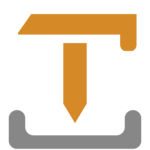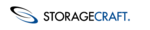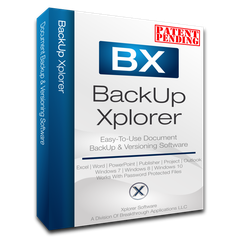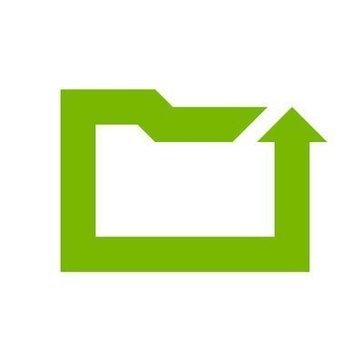SyncBackPro
SyncBackPro is an advanced backup software solution designed for Windows users, enabling efficient backup, synchronization, and restoration of data across multiple platforms, including macOS, Linux, and Android via SyncBack Touch. Ideal for individuals and organizations, it offers volume discounts for bulk purchases, making it cost-effective for teams. With strong support for cloud services like Google Drive and Amazon S3, SyncBackPro ensures secure and reliable data management.
Top SyncBackPro Alternatives
Photorecovery
PHOTORECOVERY® is an innovative photo recovery software designed to rescue lost images and audio files from a wide array of digital media, including memory cards, USB drives, and more.
IvyBackup
IvyBackup offers users a reliable solution for safeguarding their data against theft, crashes, and viruses.
Zerto Virtual Replication
Zerto Virtual Replication offers advanced backup solutions for applications in virtual environments.
Arq
Arq® offers robust backup solutions for Mac and Windows users, enabling seamless file protection to cloud accounts or external drives.
Backup and Recovery
Backup and Recovery software enables users to monitor the installation status of their backup solutions across devices via the N-sight RMM dashboard.
ElephantDrive
With over 15 years of experience, this cloud storage solution safeguards precious family memories and vital business documents.
ShadowProtect
With features like cloud-based application data protection, automated backup, and disaster recovery, it ensures data...
Spinbackup
With automated, thrice-daily backups and rapid recovery capabilities, it minimizes downtime to under two hours...
Backupall
Trusted by organizations globally, including NASA on the International Space Station, Backup4all ensures reliable backup...
BackUp Xplorer
Users can create multiple sequences, store backups in various locations, and track version changes effortlessly...
CrashPlan
With customizable recovery options and 256-bit AES encryption, it protects critical data while enabling effortless...
Spanning Backup for Salesforce
It automates daily backups of records, metadata, and attachments, providing unlimited retention and on-demand snapshots...
CloudAlly
Users benefit from secure, encrypted backups with point-in-time recovery, self-service options, and a user-friendly interface...
Backup4all
It offers features like real-time monitoring, configurable backup types, and cloud integration...
Veritas NetBackup
Its elastic architecture enhances agility and secures data in hybrid cloud environments...
SyncBackPro Review and Overview
SyncBackPro is a reliable backup and sync software developed by 2BrightSparks.
In this new era of the complex world wide web, any software industry needs to universally employ and invest in a good and reliable backup and sync software for smooth functioning. Secure servers can get trafficked, and one can lose valuable data due to possible attacks and servers going offline. When this happens, a robust backup software with sync and restore solutions is a must-have. It ideally allows data backup on all major operating systems.
SyncBackPro is trusted by diverse agencies from around the modern world, from leading law firms to established hospitals and local government authorities. Successful businesses of all considerable sizes and several unique needs use SyncBackPro for the innovative solutions they typically provide. All you have to do is install SyncBackPro on a Windows system and then use SyncBack Touch to backup and restore data on several different OS.
Professional SyncBackPro Backup and restore solution
SyncBackPro works on a professional level and is easy to set up. Appropriate actions to be taken by SyncBackPro in complex scenarios like handling a deleted file during backup, restoring a file edited, can be controlled and configured with SyncBackPro smart synchronization solutions. It supports several leading third-party cloud storage services for data transfer and storage through both parallel and threaded file transfer methods. All you have to do is select the backup process, select a place to restore, and then schedule the required transfer of data. Finally, you can pick the platforms where the restored data is to be synchronized. It offers max compatibility and support to all known FTP commands. The software designed can copy locked files too. In case of loss of email due to offline servers, SyncBackPro back up of emails stored on servers. The backup and restore can be swift and clean, or incremental, and versioned.
Top SyncBackPro Features
- File versioning support
- Incremental backups mode
- Cloud storage integration
- Multiple backup profiles
- Real-time file monitoring
- FTP/SFTP support
- Email notifications on completion
- Customizable backup schedules
- Compression and encryption options
- File filtering capabilities
- Automatic conflict resolution
- Detailed logging and reporting
- User-friendly interface
- Synchronization across devices
- Disk space management tools
- Virtual machine backup support
- Mobile device compatibility
- Data integrity verification
- Multi-language support
- Remote management features