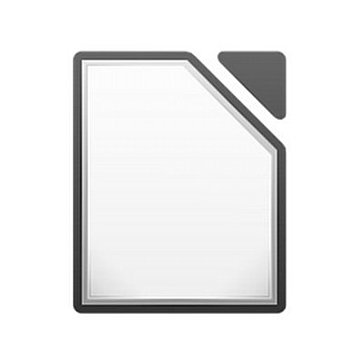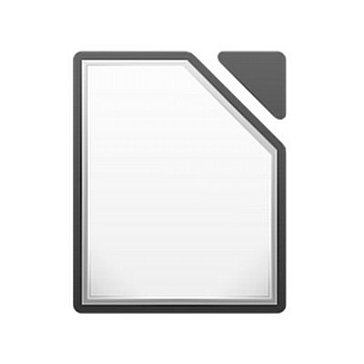yEd Graph Editor
yEd Graph Editor is a versatile desktop application that enables users to create high-quality diagrams effortlessly. It supports manual diagram creation and data import for analysis, featuring automatic layout algorithms that organize large datasets instantly. Available for Windows, macOS, and Linux, yEd's intuitive interface makes diagramming accessible to all.
Top yEd Graph Editor Alternatives
Scribus
Scribus stands out as a powerful open-source desktop publishing tool, offering full control over data and code without the constraints of proprietary software.
LibreOffice Writer
LibreOffice Writer offers a versatile platform for creating documents ranging from simple memos to intricate books.
Pidoco
Provides powerful prototyping software that offers a better way to wireframe your design.
Xara Photo and Graphic Designer
Xara Photo & Graphic Designer combines powerful photo editing capabilities with versatile graphic design features in an easy-to-use interface.
Ableton Live
Ableton Live is an innovative authoring and publishing software that empowers music makers to explore and create.
PhotoBulk
PhotoBulk serves as an efficient image editing solution for Mac users, specializing in batch processing tasks.
Ingentis
By integrating with leading HR systems, it allows users to visualize, analyze, and optimize organizational...
Xara Web Designer
With the latest version available at xara.com, users can access prompt support for software activation...
Adva Soft
Their flagship apps, TouchRetouch, Handy Photo, and Recrop, empower both professional and amateur photographers worldwide...
Music Maker
With 20 Soundpools, 42 effects, and 7 virtual instruments, it empowers creativity through drag &...
iStopMotion
Designed with a child-friendly interface, it empowers young creators to easily capture frames and explore...
Xara Designer Pro X
With its intuitive interface and powerful tools, it caters to both beginners and professionals...
Xara 3D Maker 7
With intuitive tools for designing text animations and graphics, it enhances creativity in presentations and...
Magix Photo Manager
Users can enhance images with one-click editing, seamlessly integrate videos, and incorporate music, sound effects...
LibreOffice Draw
With a generous canvas size of 300cm by 300cm, it excels at producing brochures, posters...
yEd Graph Editor Review and Overview
yEd is an innovative product by yWorks, which is a successful company established in Germany. It is a cross-platform freeware diagramming software. It is a robust desktop app and a graph or diagram editor, that can be used to create high-quality diagrams, with ease and finesse.
How does it work?
yEd is free to use desktop software and supports almost all popular platforms, including MAC OS and Unix or Linux. Just download and install the latest version of yEd in your system and you are good to go. You can design graphs in your system, alternatively, you can import diagrams from an external source for review or rework. Import can be done form Excel or even an XML. With a diverse range of elements to choose from like, group nodes, swimlanes, BPMN symbols, ER symbols, etc, yEd makes it simple to design your diagrams and graphs. Diagrams need clear descriptions and annotations, yEd facilitates this by providing, automatic label positioning and properties mapper.
yEd's impressive Automatic Layout
One of the attractive functionalities provided by yEd is Automatic Layout. If you have a set of complex data scattered on screen and you are struggling to place each element in a way that it all makes sense, yEd can make this a cakewalk for you. yEds advanced mathematical layout algorithm aids to automatically place elements in a diagram in a selected format or structure. With a wide range of layouts to choose from namely, Hirearchial, Orthogonal, UML, Organic, Tree, Radical layout and many more, you can easily and effortlessly arrange elements within your diagram either with the help of algorithm automatically or manually.
Tweaking diagrams in yEd
Editing graphs are made smooth and fun by amply providing several useful tools and modern settings. You can also work on more than one graph at a time simultaneously. The panels on top of the application and screen can be moved and rearranged according to your comfort. yEd supports both English and German language with the help section integrated and available in both languages.
There is also a web version of the system app available which is called yEd Live. This eliminates the need for an installer making it faster and easier to use. It also makes it available anywhere and everywhere you chose to work, with just the need for the browser. The diagrams created can thus be shared easily with anyone and on any device.
Conclusion
yEd undoubtedly helps to instantly create flowcharts, maps and complex diagrams easily in any organization. With a visually pleasing and sophisticated user interface, yEd is being used by likely millions of people in countless organizations. With options to import and export in all popular formats, yEd makes it easy to collaborate the diagrams into any report or presentations.
Top yEd Graph Editor Features
- Automatic layout algorithms
- Multi-platform support
- Intuitive user interface
- Freely available for commercial use
- Import data from Excel
- Export various graphic formats
- High-quality diagram generation
- Extensive palette of elements
- Easy manual diagram creation
- Extensive analysis tools
- Community-contributed diagram gallery
- Integration with Atlassian Confluence
- Video tutorials for guidance
- Java Swing application
- Support for large data sets
- Feedback and support via email
- Regular software updates
- User-friendly flowchart creation
- Comprehensive software license agreement