
PureChat Review
Detailed Reviews
The last live web-chat app we reviewed was Smartsupp which was an affordable alternative to dollar draining premium chat apps. Today we will review a similar freemium web-chat app called Pure Chat based in Arizona, United States which offers one free-forever and two affordable premium plans.
Born out of a month-long project in August of 2012, Pure Chat won a cash prize in 2015 from Arizona Innovation Challenge and has recently touched the milestone for five million chats.
The free plan of Pure Chat offers all the basic amenities of any chat app and also has the option of Android and iOS mobile apps for agents. It has useful integrations like Google Analytics and HubSpot along with access to over 500 apps through Zapier.
Pure Chat premium plans come with advanced features like real-time analytics, visitor tracking, statistics & reports, and SMS notification. These also offer more no. of operators and a higher limit on no. of websites to link chats whereas the free plan has limitations of a single website and three operators.
Pros
- A robust free-forever plan and affordable premium plans with SMS notifications feature.
- The chat app offers mobile apps- Android and iOS for on the go chat support.
- It provides options to add Twitter feeds, phone, and location besides chat and email form as part of Engagement Hub for your websites.
- Supports multi-website chat widgets with premium plans and option to assign chats from a particular website to specific users.
- Useful integrations with applications like Google Analytics, Zapiers (over 500 available zaps) and others.
- Pure Chat has powerful built-in chat monitoring and reports section to manage chat across multiple websites
Cons
- Pay-walling of features like visitor tracking, real-time analytics, and reports among others.
- No in-built or custom theme options for chat widgets. It only offers a selection of invitation bubble/box and underlying color for all widget sections.
- There seem to be no other language options for chat widgets besides English.
- Pure Chat has only five direct integrations. Although it includes Zapier integration, the developers should include more direct integrations.
- There is no chatbot and advanced chat routing options which are available with premium offerings of some other chat apps.
Pure Chat Dashboard – Different but Same!
The layout of the Pure Chat web portal uses a side panel of menus to let the user navigate various sections like transcripts, contacts, reports, websites and account settings. The very first section option in the main side panel is the one for the Dashboard.

At first glance, the user dashboard for Pure Chat looks different as compared to the other chat apps like Userlike, and Smartsupp. But the only real difference is a little color and that the dashboard options are listed in a side-panel instead of a top menu bar.
The Dashboard in Pure Chat houses the chat panel, and any new chat initiated by a visitor can be accessed from under the Incoming Chats section which lists all the unanswered chats along with a timer. The operators can directly answer chats from here.
Once an operator chooses to reply to an incoming mail it moves to the Your Chats section in the dashboard’s side-panel and the dashboard window transforms into a chat window with conversation and visitor information sections.
There are quick links to Visitors section and other portal sections in the Pure Chat dashboard’s side panel. It also has a get started checklist section for new users with links to the code for installing chat to websites, and other setting options to set up the Pure Chat account.
So, the Pure Chat’s user dashboard is like the same recipe with different dressing and presentation when compared to other chat apps.
An Engagement Hub for Websites – More than a chat box.
Pure Chat has coined a fancy word for chat widgets and decided to call theirs an Engagement Hub. The so-called engagement hubs have various visitor engagement options like chat, email, twitter, and location to communicate with the site admins or agents.
With these engagement hubs, the visitor can directly decide to chat, fill up an email form, see your Twitter feed, or locate you on a map based on what you choose as your engagement hooks.
The user can configure these engagement hubs for multiple sites with a premium plan but are restricted to one website with the free plan.
You can add chat engagements to your websites and edit them from under the Websites menu option of the Pure Chat portal’s main side panel.
Upon adding a new website, the user can choose to allow access to all users or specific users. Other control options are to restrict domain URLs and exclude certain pages of the website from access to chat hubs or disable chats for the website altogether.
Engagement hubs’ configuration
Various chat apps provide a varying degree of customization to chat widgets – some chat apps like LiveAgent’s chat feature and Userlike have an exhaustive list of customization options with custom themes, user-defined custom CSS, and font styling options among others. On the other hand, some chat apps like Smartsupp allow only to define chat box text with a single default theme.
Pure Chat too like the latter one has no theme options but you can select chat bubble and choose a base color for your engagement hubs, position them, and define fields and text options for pre-chat form, chat box texts, post chat feedback text and apply control settings to chat engagements.
The settings for engagement hub configurations in Pure Chat are available under the Websites menu and are categorized under various heads like basic, design, chat, trigger, etc.

Pure Chat’s chat widget can adopt three styles- Engagement hubs, Image only, and Custom button. There are additional basic setting options to include and show twitter feeds, phone and address button as engagement hubs option.
With Pure Chat, you’ll be able to choose the online and offline chat buttons from a set of in-house options and choose its positioning and alignment on your web page.
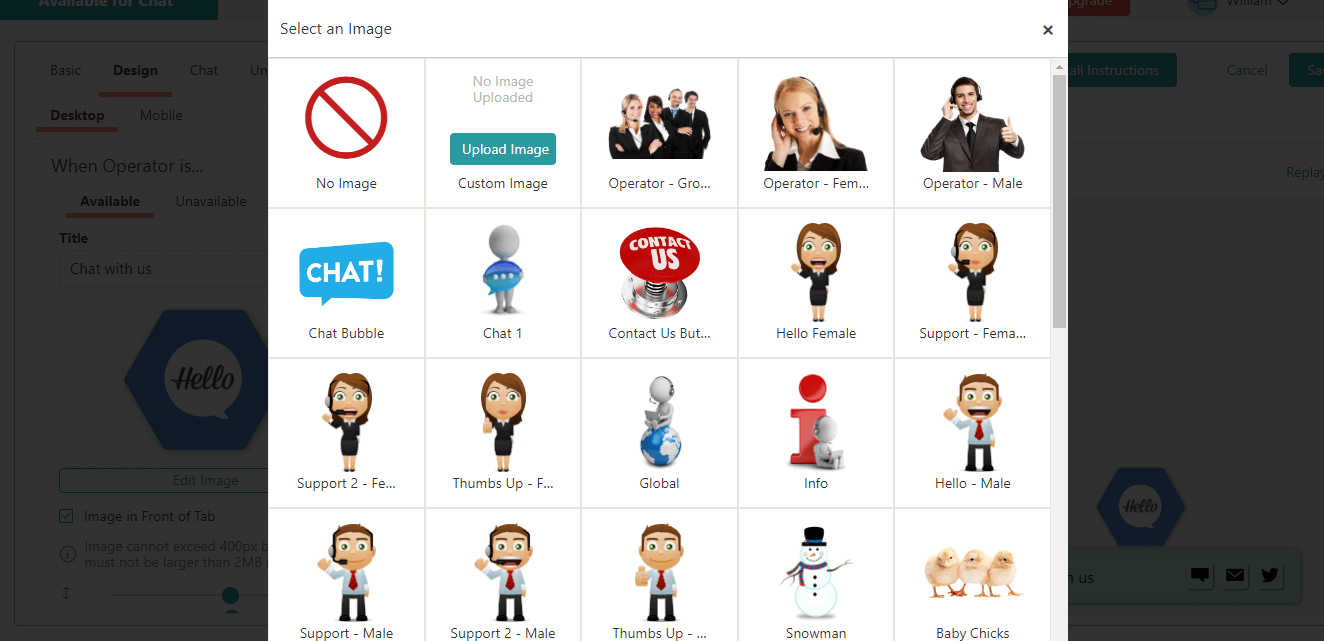
Under the Triggers head, the user can define time-based or URL-based triggers to show the chat button upon fulfillment of time or other conditions. Another option is to choose to pop-up the chat widget automatically upon loading of the webpage.
Pure Chat also allows applying basic pop-up animation for chat buttons and an option of hosted chat page whereby the visitor gets redirected to a dedicated web page with a chat window. There is a link provided for hosted pages which can be copied to eBay listings, Craigslist post, or email signatures.
There are also desktop and mobile previews available to preview all the changes in real time in the preview window before you save them.
Thus, Pure Chat does not offer themes for its engagement hubs, but it has a basic color definition, chat button selection and pop-up animation options besides robust chat control options.
The available chat widget customization and control options are sufficint for a basic free plan, but Pure Chat should include widget themes, advanced chat routing options and if possible a chatbot to its engagement hub options.
Chat management tools
Apart from the front-end chat widget design and control settings, the other side of the coin for chat apps is the pre-chat, chatting, and post chat management tools. We have already discussed the incoming chats and your chats sections of the dashboard, which are access points for new and ongoing chats.
We have also mentioned that upon selection these chats get loaded in the dashboard window which now functions as the chat window with chat options and user info along with geo-location map.
Pure chat lets the agents attach files and send emoji as part of their replies. They may also send a canned message or end chat or invite a teammate to join the chat.

There is also a re-queue option which sends the chat back to the Incoming Chats dashboard section for other agents to restart chat. Although there is no notes or chat forwarding or transfer feature with Pure Chat, the user can manually enter text to apply tags to chats and re-queue them.
Also, the chat window shows the previous chat sessions for the visitor if any. Once the chat session is over the operator can download chat, send it as an email, tweet about it, or ban the IP from future chats.
Chat Transcripts
Most chat apps have a History section for chats where the previous chats can be sorted, filtered, and accessed. Pure Chat takes it a bit further whereby upon selecting a chat from its Chat Transcripts section, the user can view visitor information in the right pane along with 30-day visitor history.
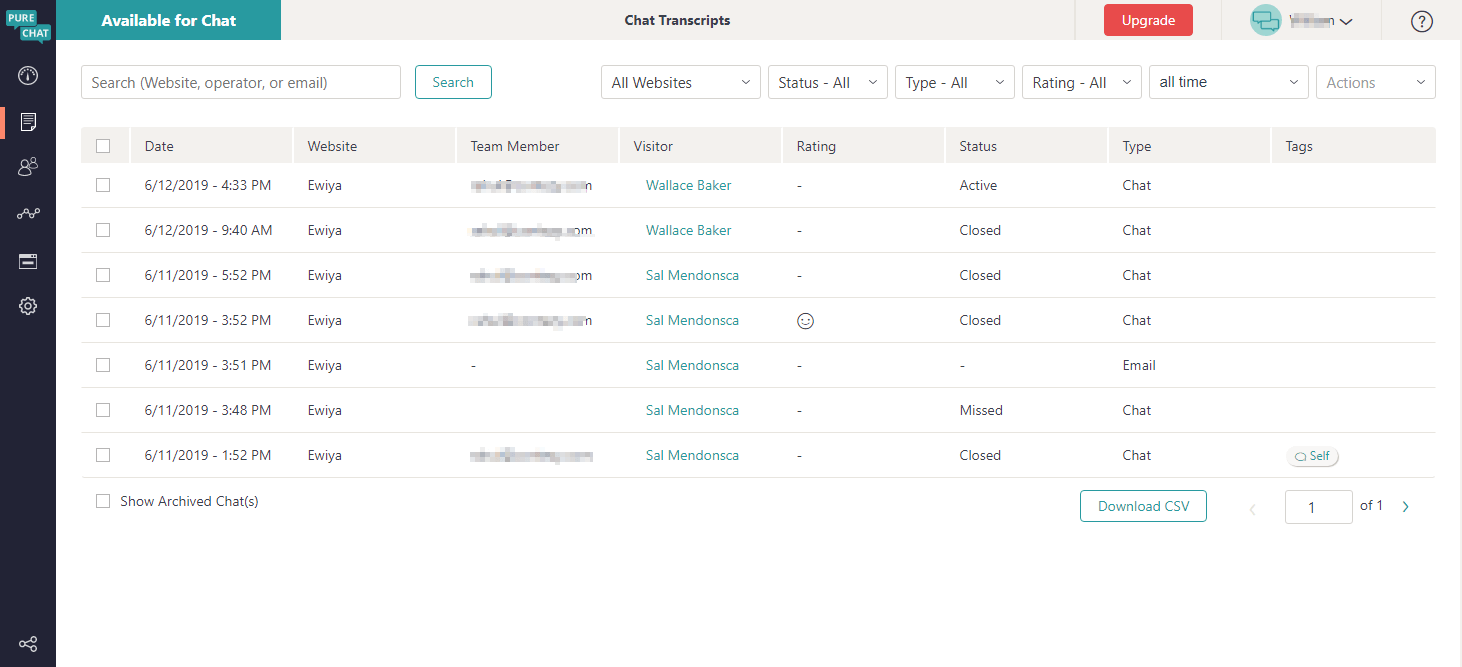
Pure Chat also shows complete chat transcript of any selected chat from the previous 30 days for a visitor from the right side panel. The user can filter the chats in the transcripts section by websites, status, type, visitor ratings, and time to find chats and also add new tags to them.

Contacts
Pure Chat also adds every new visitor to its Contacts section sheet with details columns like Visitor Name, point of contact website, Email, company, phone, and tags if any. Here too the user can access the chats for a particular contact from last 30 days from the right panel just as in Transcripts section.

It also lets the user add tags to contacts to identify them as leads, spam, associate, or whatever by typing in the text for a tag. Unlike other chat apps which allow tagging chats and visitors like LiveAgent, the user must manually enter tags in Pure Chat.
Manual tagging is both a blessing and curse as it allows to customize your tags but then you can’t pre-define a set of tags and different users may use different tags creating chaos.
The user can also download CSV files for chat transcripts and contact details or even download or mail particular transcripts by opening them from the right panel and selecting appropriate options.
Chat Reports
The chat Reports section is pay-walled to higher plans and not accessible with a free plan. It is similar in aesthetics and function to contacts and transcripts sections. It lists in spreadsheet form the performance indices like total chats, average chat duration, and positive and negative ratings.
Pure Chat lets you filter reports sheet data based on time and agents and export reports sheet in CSV format.
Plus, it shows an overall chat stat widget on top with indices like total conversations – chat or mail, average chat duration and average response time for all agents combined, and combined visitor rating stats.
Monitoring the visitors
Many premium chat apps provide a feature to monitor current online visitors along with time and URL details. This allows the user to trigger a chat with any visitor based on his location on a particular website; some apps also provide conditional triggering to start a chat if a visitor is pondering over a certain section, say leather shoe section for a predefined time interval.
The monitoring of online visitors in Pure Chat like most other freemium apps is pay-walled to premium plans. The online visitors’ details can be accessed directly under the Visitors tab in Pure Chat’s dashboard side-panel.
The Visitors section is also similar to the reports and transcripts with an Active Visitors stat and visitors time graph chart showing the trend for no. of visitors for your different websites over time.

As can be seen in the image above, the active visitors list has column fields for country map icon, visitor name, time on site, current page, visits, referrer, and chat status. If the chat status is not active, there is a start chat button for the agent to initiate chat.
Similar to other sections of Pure Chat, here too the user- agent or admin can select any visitor in the list to check the visitor info and history in the right pane, and add tags for that visitor.
So, with its transcripts, contacts, reports, and visitors section, Pure Chat has effectively categorized all the essential monitoring and overview tools easily accessible to the user from the side panel and also allows to export the available data sheets in CSV format.
The user can import the downloaded Pure Chat datasheets to his/her management or analytics tools for analysis or add contacts to contacts feeds; and many other possible usages.
We have reviewed quite a few chat apps till now and you can take our word when we say that the chat monitoring and overview tools of Pure Chat stand on par with the industry’s standard norms.
A somewhat unique feature of Pure Chat is the handy Information and History side-panel on the right which pops up whenever any row element from the datasheets is selected. It has options to add tags and see detailed data like individual chat transcripts apart from the information on the selected element.
Setting Options
Setting options are important to define organizational and personal settings related to chat options and other management settings for a chat app.
The norm with most chat apps is to categorize all setting options under a single Settings section with further categories of setting options. Although some chat apps do follow a more discreet settings feature with each subsection of the app’s main navigation having individual options for defining settings.
Pure Chat has followed the norm with their Account Settings navigation panel section hosting all the setting options categorized under two sections- Personal Settings and Account Settings.
Team Management and other Account options
The Account Settings are only accessible to certain users, and the access rights can be defined from the Manage Team section of Account setting options. Pure Chat lets you add users as Administrators, Power users, and Operators user-types where users listed as operators have limited access and other two types of users have full access.
So, as far as the category of agents is concerned, Pure Chat has only binary options i.e. limited and full access. However, there are no options for assigning operators with departments or skills as in Userlike or other chat apps.

You can add users under each of the three categories by sending them invitations, and edit their profiles by selecting from the list of users under All or category menus in Manage Team settings. Pure Chat allows the operators or users to be allocated with particular websites besides those allocated to all.

Also, the Admins or power users may disable a user profile to free up user slots while retaining information for a disabled user. The disabled users may later be enabled provided there is room in the limit of users that the Pure Chat user plan permits. This Disable/Enable feature is important for teams to toggle the available slots between users in case of shifts or staggered timings or different time-zones.
Under the Company menu of Account Settings options, are the options to define company name, time zone, and date format; you can also allow or deny users the permission to join and monitor chats here.
There is also an option to pre-define chat responses - personal or for all team members under the Canned Responses settings option of the Account Settings menu.
User profile and Notifications
The Pure Chat user can edit his profile at any time from the Personal Settings section. It allows to edit the name, email ID, upload a custom profile picture (by default a Gravatar is used), and change password among other options like editing user role (if you are an admin or power user) and opting in or out of daily stats report (available with premium plans).
Pure Chat also offers to schedule the service time under the Scheduling tab of Personal Settings. The user can select his/her time zone and opt for auto-scheduling or manually define service hours and days.
Finally, under the Personal Settings options is the Notifications tab to define the sound, SMS, and desktop notification options for Mobile Apps (under Setup menu tab), Chats, and Visitors.
SMS notifications which are a marquee feature, are only available with premium plans of Pure Chat and have an upper limit or cap based on your subscription plan.
There are no options to add skills and departments like Userlike as these features are missing with Pure Chat. Also, there are no smart chat routing options based on departments and skills or even otherwise like max utilization, average utilization, and such which other chat apps like Live Agent and Userlike provide.
The only chat routing options are the time and URL based trigger options under Engagement hub settings for Websites.
Integrations – Are they enough?
Integrations for any SaaS act like added cannon fodder to add extra momentum to the cannons of options that it has to offer. Web chat apps usually integrate with Web Analytics Tools, CRMs, Helpdesks, Email Marketing tools, and Website Builders.
Pure Chat integrates directly with Google Analytics, Infusionsoft, Axosoft, HubSpot, and Zapier. Also, the user can quickly install Pure Chat for WordPress, Weebly, GoDaddy, Squarespace, and Shopify either as plugin or shortcodes.
Using the Zapier integration, you can link your chats to near one thousand apps like Google Sheets, Salesforce, Wufoo, MailChimp, Trello, Slack, and ActiveCampaign to name a few prominent ones.
When we compare the Pure Chat integrations list to that of some other chat apps like Userlike, Smartsupp, LiveAgent, and LiveChat among many others, it comes up short.
It lacks the strength in numbers which can be partially made up for with Zaps but still, Pure Chat needs to add more direct integrations. Our foremost recommendations for addition to Pure Chat’s integration bag are Magento, Joomla, Wix, BigCommerce, and Blogger.
But with integrations, the policy differs from app to app – some prefer enough is never enough approach while others like only to link directly to a few important applications. With Pure Chat, the user can integrate directly with five apps including 500+ Zaps and install it easily via codes or plugins to five of the website builders and managers.
Conclusion
Pure Chat won a quarter of a million dollars in Arizona Innovation Challenge 2015 and has since been seed funded with over a million dollar in investments which has helped it make leaps towards being the default live web chat app for all websites.
We must agree to the fact that Pure Chat’s free plan ranks among one of the most robust free web chat tool available for websites today. It does lack the premium visitor tracking and reports sections but still, it fares way better than other free alternatives.
So, if you are particularly looking for a free web chat application, we would recommend Pure Chat along with Smartsupp and Userlike as all of them offer robust free plans.
As far as premium plans are considered, we think that Pure Chat needs to improve in terms of widget themes and customization of chat widgets, add a chatbot feature, and up their integrations game to be a viable option to command the price that they demand.