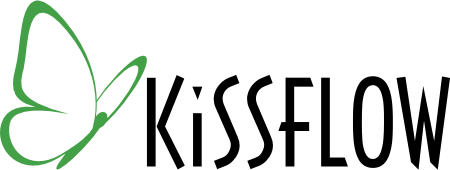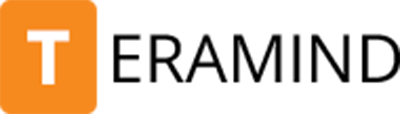Hubstaff
This employee monitoring software streamlines productivity and project management for teams of any size, offering over 20 customizable reports for actionable insights. With 35+ integrations, it syncs with existing tools and enhances remote, hybrid, and in-office workflows. Automated timesheets and payroll features simplify administrative tasks, while data-driven analytics pinpoint profitability and optimize workforce performance. Users enjoy privacy-focused tracking options, ensuring transparency without compromising personal data.
Top Hubstaff Alternatives
Zorus Triton
Zorus Triton empowers businesses to respectfully analyze workforce productivity by monitoring active browser tabs, idle time, and application toggling across all modern platforms.
ActivTrak
ActivTrak revolutionizes employee monitoring with its innovative workforce analytics platform, empowering over 9,500 organizations to enhance productivity and performance.
WorkMonit
WorkMonit is cutting-edge software designed for effective employee monitoring, allowing businesses to discreetly track computer activities with or without consent.
Kissflow
Kissflow offers a user-friendly low-code platform designed for seamless application and workflow management.
Enterprise Data Platform
Unlock the full potential of an Enterprise Data Platform with a smart, automated approach that transforms your business mindset.
Insightful
Insightful transforms productivity through actionable data insights, fostering informed workflows and efficient processes.
Trendzact
With continuous webcam monitoring, dynamic risk scoring, and real-time alerts, it identifies potential threats and...
Veriato
By utilizing advanced risk scoring and behavior analytics, it effectively manages insider risks while optimizing...
Pattyrn
With a focus on people, their experts streamline complex tools and foster a culture of...
XNSPY
It provides real-time insights into SMS, call logs, and social media interactions across popular platforms...
WorkFeel
This process transforms team dynamics by providing HR teams with actionable insights to enhance productivity...
Teramind
With features like live screen monitoring, customizable Smart Rules for threat detection, and specialized services...
ProsperBe
Users can effortlessly track technicians, manage billing, and oversee customer interactions from any location...
WorkPuls
By automating time and attendance tracking, it streamlines shift scheduling and helps identify workflow bottlenecks...
CloudDesk
It captures screenshots at assigned intervals, providing transparency while ensuring employee privacy...
Top Hubstaff Features
- Multi-device tracking capabilities
- Actionable productivity insights
- Customizable reporting options
- Automated payroll integration
- Advanced attendance management
- Project cost tracking
- Budget management tools
- Real-time performance analytics
- Flexible time tracking methods
- Privacy-focused data collection
- Seamless app integrations
- Automated invoicing system
- Alerts for project overruns
- Performance optimization notifications
- User-defined time tracking settings
- Concierge onboarding service
- Single sign-on access
- Custom role assignments
- Background timer functionality
- Dedicated workforce analytics dashboard