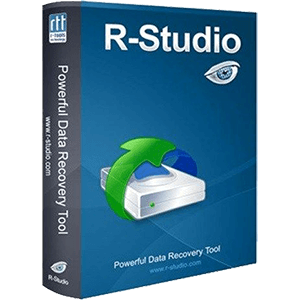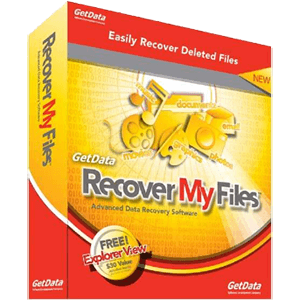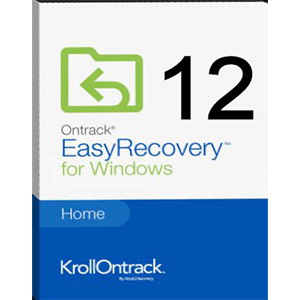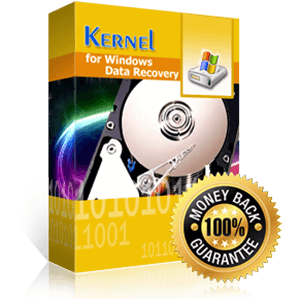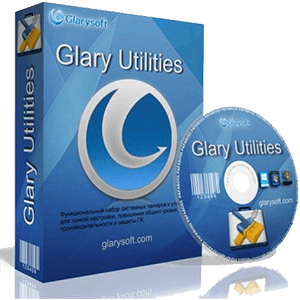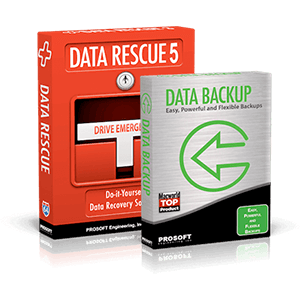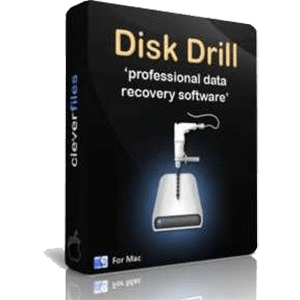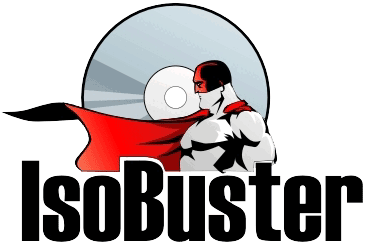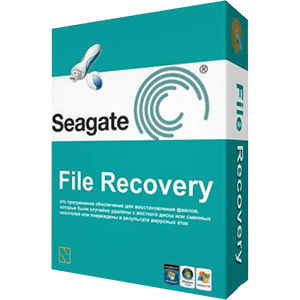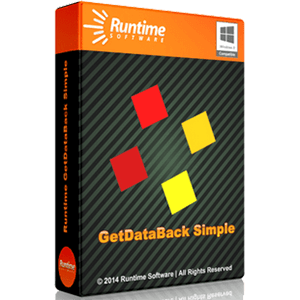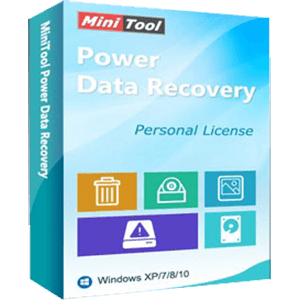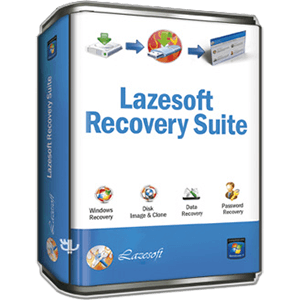
Lazesoft Recovery Suite
Provides the complete recovery toolkit for the Windows operating system that includes system, data, and password recovery. In addition to that, it also gives the user the ability to create a disk image for their drive and clone it for backup. It supports every Windows OS starting from XP to 10, both 32-bit and 64-bit. It can also restore your Windows OS at the time of boot failure by recovering the OEM key from the BIOS.
Top Lazesoft Recovery Suite Alternatives
iCare Data Recovery Pro
iCare Data Recovery Pro is an advanced level software that can be used individually and commercially for deep scanning and recovery of any lost or damaged data from a Windows system..
R-Studio Disk Recovery Software
Provides a comprehensive file and data recovery solution that can work for Windows, Mac, and Linux platforms.
AOMEI Backupper Professional
AOMEI Backupper professional is a more advanced and reliable system backup application that can easily backup any file, folder or system of any size, locally or to an external server..
Recover My Files v6
Provides an advanced data recovery software that can be used to recover lost data on Windows operating system that can be caused by various factors, such as accidental deletion, virus attacks, system crashes, and so on.
Ontrack Data Recovery
Provides a DIY data recovery software for both Mac and Windows platform that allows you to see your recovered files instantly.
Kernel Data Recovery
Provides the data recovery solution for kernel in various platforms, including Windows, Exchange Server, Exchange Suite, Outlook, and OST to PST.
Glary Undelete
It can be used to recover any files, including files that are compressed, encrypted, or...
Prosoft Data Rescue 5
This software can be used to recover lost data, deleted files, and formatted drives with...
Disk Drill for Mac
It can help the users to recover important files without having to follow complicated steps...
IsoBuster
It allows you to recover data and restore them from Windows...
Seagate Recovery Software
It supports various types of files, such as documents, photos, videos, installation files, system files...
GetDataBack
It can help to recover all your lost data safely and securely, with one-click data...
Power Data Recovery
The software can recover files that are deleted from your system, recover digital media, recover...
EaseUS Data Recovery Wizard
The data recovery is possible in simple manner, all you need to do is to...
Recuva Professional
It is designed to be used for Windows operating system...
Lazesoft Recovery Suite Review and Overview
One of the most annoying and, depending on the situation, downright disastrous faults in computer systems is the loss or corruption of data. If timely backups are not taken, this loss and corruption of data can disrupt the normal proceeding of things.
This is where the Recovery Suite by Lazesoft comes to handle things. The Lazesoft Recovery Suite features a multitude of programs that allow users to restore data, mostly in its peak condition. It can also be used to create recovery discs and USBs to boot Windows in case of a total system crash and recover data. This is exclusively Windows-based software and is only available for its various newer iterations.
Installing Lazesoft
Lazesoft Recovery Suite can be installed easily on a Windows desktop or server through an installer if the computer is functional. However, if it is not (for example, if the system files are corrupted or deleted somehow), a live CD or USB can be created through the recovery suite. This can be used as a recovery option for booting up the computer, recover data and restore corrupted files.
Suite capabilities and included programs
The Lazesoft Recovery Suit is available in various editions, but all of them have certain modules in common, which can tackle some common types of deletions and corruptions. For system file corruption and deletion issues causing crashing and booting problems, the Windows Recovery module remains handy.
This module also allows the creation of recovery media for a whole range of devices. Simple data can be recovered from various types of digital storage devices like HDDs, USBs and SSDs using the Data Recovery module, which is effective enough to restore data even after the formatting of the device.
Last but not the least, the Suite has a dedicated password recovery program that not only recovers Windows passwords but can also be used to recover lost Windows CD keys.
Top Lazesoft Recovery Suite Alternatives
- iCare Data Recovery Pro
- R-Studio Disk Recovery Software
- AOMEI Backupper Professional
- Recover My Files v6
- Ontrack Data Recovery
- Kernel Data Recovery
- Glary Undelete
- Prosoft Data Rescue 5
- Disk Drill for Mac
- IsoBuster
- Seagate Recovery Software
- GetDataBack
- Power Data Recovery
- EaseUS Data Recovery Wizard
- Recuva Professional