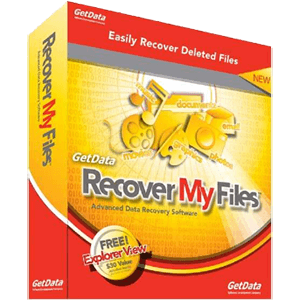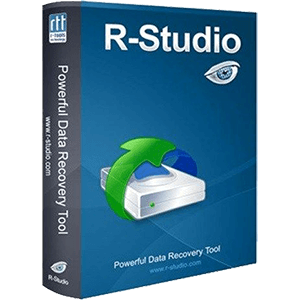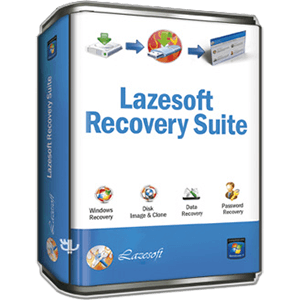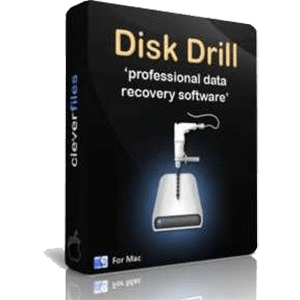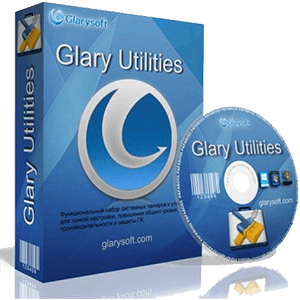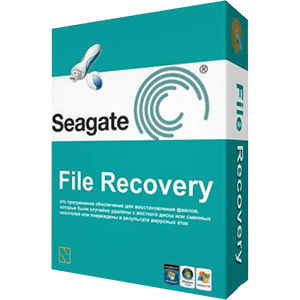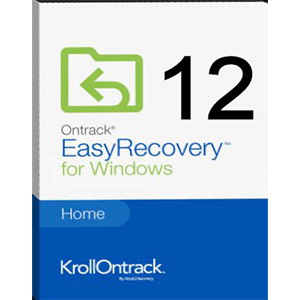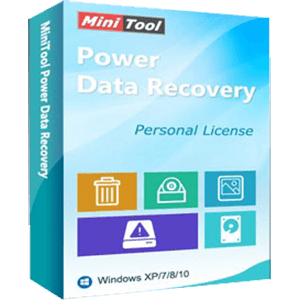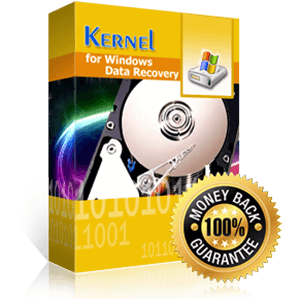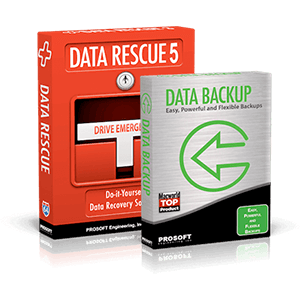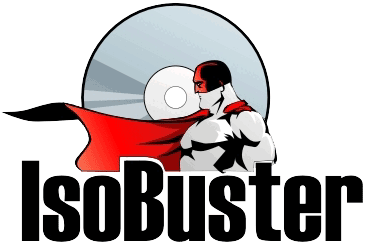AOMEI Backupper Professional
AOMEI Backupper professional is a more advanced and reliable system backup application that can easily backup any file, folder or system of any size, locally or to an external server.
Top AOMEI Backupper Professional Alternatives
Recover My Files v6
Provides an advanced data recovery software that can be used to recover lost data on Windows operating system that can be caused by various factors, such as accidental deletion, virus attacks, system crashes, and so on.
iCare Data Recovery Pro
iCare Data Recovery Pro is an advanced level software that can be used individually and commercially for deep scanning and recovery of any lost or damaged data from a Windows system..
R-Studio Disk Recovery Software
Provides a comprehensive file and data recovery solution that can work for Windows, Mac, and Linux platforms.
Lazesoft Recovery Suite
Provides the complete recovery toolkit for the Windows operating system that includes system, data, and password recovery.
Disk Drill for Mac
Provides the effective and powerful data recovery solution that is designed to work for Mac OS X operating system.
Glary Undelete
Provides a free and easy-to-use data recovery software for Windows that works for both local and removable storage drives.
Seagate Recovery Software
It supports various types of files, such as documents, photos, videos, installation files, system files...
Ontrack Data Recovery
It allows you to perform the quick and comprehensive scan of your storage drives and...
Power Data Recovery
The software can recover files that are deleted from your system, recover digital media, recover...
Kernel Data Recovery
It helps solve all kernel-related problems that can cause your system to be corrupted and...
Recuva Professional
It is designed to be used for Windows operating system...
Prosoft Data Rescue 5
This software can be used to recover lost data, deleted files, and formatted drives with...
Nucleus Kernel
Its advanced algorithmic guarantees that no situation is terrible enough for information recovery...
IsoBuster
It allows you to recover data and restore them from Windows...
RTT Software
The platform is extremely basic to use for anyone but is loaded with powerful features...
Top AOMEI Backupper Professional Alternatives
- Recover My Files v6
- iCare Data Recovery Pro
- R-Studio Disk Recovery Software
- Lazesoft Recovery Suite
- Disk Drill for Mac
- Glary Undelete
- Seagate Recovery Software
- Ontrack Data Recovery
- Power Data Recovery
- Kernel Data Recovery
- Recuva Professional
- Prosoft Data Rescue 5
- Nucleus Kernel
- IsoBuster
- RTT Software