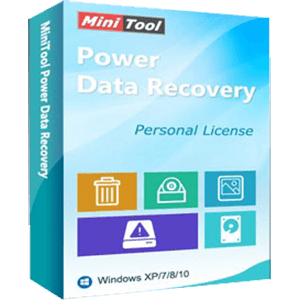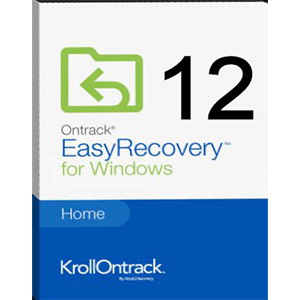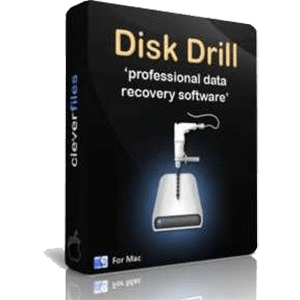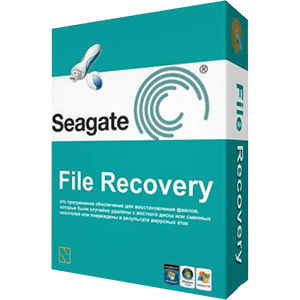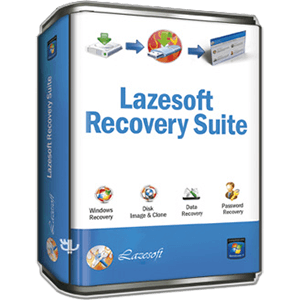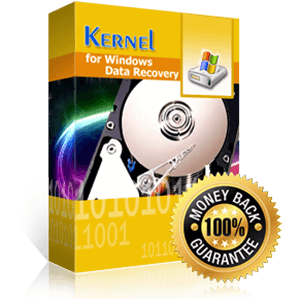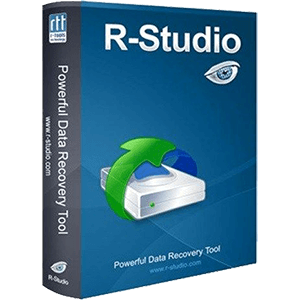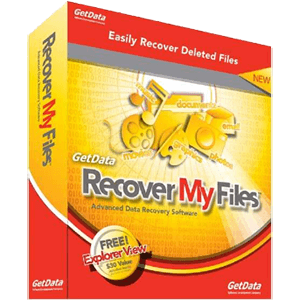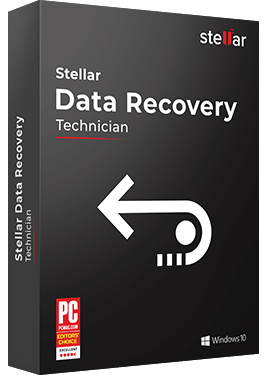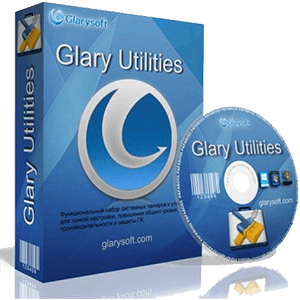
Glary Undelete
Provides a free and easy-to-use data recovery software for Windows that works for both local and removable storage drives. It can be used to recover any files, including files that are compressed, encrypted, or fragmented. It supports a wide range of drive formats, and it can also provide filtered results to help find your lost files more quickly. There is also a feature that helps you analyze the recoverability percentage of the lost files.
Top Glary Undelete Alternatives
Power Data Recovery
Provides a smart recovery system that can recover files in various types of storage media, including hard drives, flash drives, and CD/DVD drives.
RTT Software
RTT software is a data recovery application that enables individuals and companies to safeguard their data from online threats that endanger data safety and integrity, and also back up their data to allow easy recovery to prevent losses due to a variety of reasons.
AOMEI Backupper Professional
AOMEI Backupper professional is a more advanced and reliable system backup application that can easily backup any file, folder or system of any size, locally or to an external server..
Ontrack Data Recovery
Provides a DIY data recovery software for both Mac and Windows platform that allows you to see your recovered files instantly.
Disk Drill for Mac
Provides the effective and powerful data recovery solution that is designed to work for Mac OS X operating system.
iCare Data Recovery Pro
iCare Data Recovery Pro is an advanced level software that can be used individually and commercially for deep scanning and recovery of any lost or damaged data from a Windows system..
Seagate Recovery Software
It supports various types of files, such as documents, photos, videos, installation files, system files...
Lazesoft Recovery Suite
In addition to that, it also gives the user the ability to create a disk...
Recuva Professional
It is designed to be used for Windows operating system...
Kernel Data Recovery
It helps solve all kernel-related problems that can cause your system to be corrupted and...
Nucleus Kernel
Its advanced algorithmic guarantees that no situation is terrible enough for information recovery...
R-Studio Disk Recovery Software
It recognizes various drive formats or volume partitions that are used by those platforms...
iBeesoft
Data recovery software is the type of software that can help restore your lost or...
Recover My Files v6
The good thing about this software is that it has been tested by the Department...
Stellar Data Recovery
It is an all-in-one recovery solution for all your drives and file formats...
Glary Undelete Review and Overview
Remember the time when you’ve accidentally deleted a file and then regretted it later. Worry no more. Glary undelete lets you recover and retrieve files long after you’ve deleted them. It can recover files across various file systems such as the NTFS+EFS, FAT and NTFS and is also capable of recovering encrypted and fragmented files on the NTFS file system. The software can be easily operated and comes equipped with an intuitive UI.
Another noteworthy feature of this software is its adaptability. It can work with a variety of removable devices such as USB flash drives, memory cards and external hard drives.
How does it work?
To use the software, you must download it from https://www.glarysoft.com/glary-undelete/. It is available for free. Then install it in your system and open it. Further, select the drive under which the file was originally saved and click on the Search tab.
On clicking the tab, the software retrieves all the previously deleted files of the respective drive and sorts them based on their file name, file data, size and recovery state. Click on the file that you’d like to restore and then click on the restore button located at the bottom right corner of the window.
High Reliability
Glary Undelete is an extremely reliable software and offers great security. It has been tested with more than 30 different anti-virus software and has been certified as completely clean by all of them.
Top Glary Undelete Features
- Effortless file recovery
- Supports multiple file systems
- Organizes recovered files
- Device partition scanning
- Recovers compressed files
- Restores fragmented files
- Recovers user-encrypted files
- Direct file preview
- Unlimited retrieval in Pro version
- Restores files from Recycle Bin
- Recovers files from DOS window
- Works with virus-deleted files
- Comprehensive recovery options
- Free full version available
- Safe and virus-free software
- Easy-to-use interface
- Recovers deleted emails
- Supports SSD and USB recovery
- Quick scan and recovery
- Powerful data recovery capabilities.
Top Glary Undelete Alternatives
- Power Data Recovery
- RTT Software
- AOMEI Backupper Professional
- Ontrack Data Recovery
- Disk Drill for Mac
- iCare Data Recovery Pro
- Seagate Recovery Software
- Lazesoft Recovery Suite
- Recuva Professional
- Kernel Data Recovery
- Nucleus Kernel
- R-Studio Disk Recovery Software
- iBeesoft
- Recover My Files v6
- Stellar Data Recovery