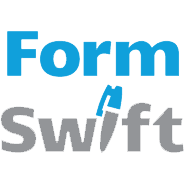LightPDF
LightPDF is a powerful PDF editor software designed to enhance document management. It enables users to effortlessly modify text, images, and annotations within PDF files. With intuitive tools for merging, splitting, and converting documents, it streamlines workflows while ensuring compliance with privacy policies regarding cookie usage for optimal functionality.
Top LightPDF Alternatives
Power PDF
Power PDF is an award-winning PDF editor trusted by over 10 million users.
pdfDocs
pdfDocs is an advanced PDF editor designed for legal professionals, allowing seamless document editing, annotation, and collaboration.
Sejda PDF Editor for G Suite
Sejda PDF Editor for G Suite allows users to effortlessly edit, merge, and convert PDF files directly within their Google Workspace.
PDF Candy
Offering a user-friendly interface, PDF Candy allows seamless file handling, including conversion, splitting, merging, and rotating of PDFs.
FormSwift
Looking for free-form resources online? Visit an online site offering tons of free legal forms on tax, real estate, small business and personal.
DeftPDF
Users can effortlessly reduce the size of their PDF files with this tool, allowing for the compression of one or multiple documents up to 50 MB.
DataNumen PDF Repair
This software can recover all versions of PDF documents, retrieving essential elements and fixing format-related...
Epubor
It preserves original quality while converting audiobooks and eBooks, and facilitates seamless transfers...
MuPDF
Built in C, it excels in demanding applications requiring fast processing, conversion, and visualization...
JotForm - PDF Editor
Users can customize templates, design layouts, and add interactive elements to meet various needs, from...
PDF Complete
Users can explore extensive resources, including tutorials and FAQs, to maximize their productivity and efficiently...
ApowerPDF
With features like text and image modification, page management, and secure document signing, it streamlines...
Win PDF Editor
Users can effortlessly modify text, images, and pages within their documents...
PDF Studio
It offers robust features like secure redaction, text editing, form creation, and PDF optimization, ensuring...
LightPDF Review and Overview
LightPDF helps you to convert your PDF files to formats such as Word, PNG, JPG, text, and Excel.
Conversion becomes easy
The conversion process is efficient as you only have to upload the PDF file, select your desired format, and after a few seconds of processing, you can directly download it to your computer. Compatible with all the powerful browsers such as Chrome, Firefox, Microsoft Edge, it also provides support for Android, iOS, Windows, and macOS devices. It is a free online tool that provides an intuitive interface so that one can quickly figure out the way to use it.
Recognize everything
You can easily convert your PDF and image files into Word. Excel, PPT, RTF, and other popular formats without any quality loss with its proprietary OCR services. It allows users to select one or more languages to recognize and then convert it to the correct format. Without imposing any limitation on file size or time limits, it allows the users to modify as many files as they in an efficient manner. For using its services, you do not require to install any third-party plugins, and it does not store any file on its server, which increases reliability and data security.
Edit to your convenience
This web application meets your daily needs for editing and converting your documents without requiring any third-party programs. It multitasks as an online PDF reader to read the content on the web, and you can then add or remove text as well as fill PDF oriented forms through it. For merging two or more files, all you have to do is upload the necessary data and click on the 'merge' button. It also allows you to split the document in several ways, including selective page extraction. You can also lock or unlock your files to protect them via passwords.