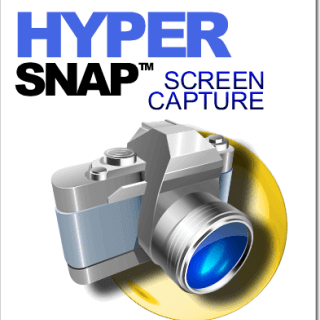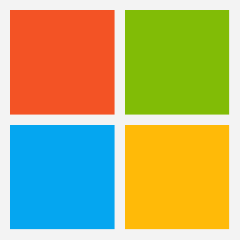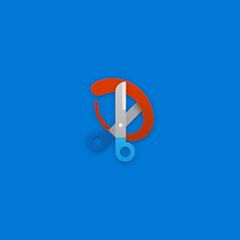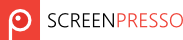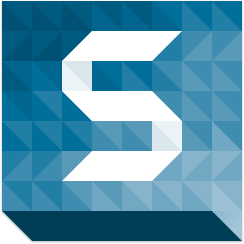SnipSVG
SnipSVG is a user-friendly screen capture and graphics editor that leverages SVG vector images for quick and effective image manipulation. With intuitive features like auto-remembered styling and a favorites gallery, users can effortlessly crop, blur, and resize images. Its advanced editing tools make it an essential asset for IT professionals on Windows and macOS.
Top SnipSVG Alternatives
SmartCapture
SmartCapture is an intuitive screen capture tool designed for Windows users, allowing seamless capture of rectangular areas, windows, or entire screens.
HyperSnap
HyperSnap 9.5.3 offers an intuitive screen capture experience, perfect for creating visuals for tutorials, manuals, and presentations.
Snipping Tool
The Snipping Tool is a versatile screenshot application that allows users to capture specific areas of their PC screen, including freeform, rectangular, window, and full-screen snips.
Nimbus Capture
Nimbus Capture transforms collaboration by enabling users to effortlessly capture screenshots and record videos with annotations.
Firefox ScreenshotGo
Firefox ScreenshotGo simplifies screenshot management on Android devices. Users can...
Snip & Sketch
The Snipping Tool app on Windows 11 allows users to effortlessly capture and annotate screenshots using mouse, touch, or pen.
CleanShot X
Users can capture expansive content, highlight key areas in seconds, and save recordings as videos...
Screenpresso
Its intuitive interface includes a built-in image editor and user guide generator, making it an...
PicPick
Users can access a range of graphic accessories like a color picker, pixel ruler, and...
Snagit
Its intuitive editing tools transform captures into polished content, while seamless sharing options enhance collaboration...
ScreenshotsCloud
Users can generate screenshots in JPEG, PNG, or PDF formats quickly, while benefiting from real...
Snip & Float
This innovative tool enables side-by-side analysis, making it ideal for professionals like writers, researchers, and...
Screen Master
This app offers robust annotation tools, enabling users to crop images, add text, and draw...
VibrantSnap
With intuitive features like gradient settings, rounded corners, and shadows, it transforms static images into...
Screenit
With features like quick cropping, vibrant color effects, customizable frames, playful stickers, and versatile overlays...
Top SnipSVG Features
- SVG vector image support
- Auto-remembered styling
- Favorites gallery for quick access
- Advanced cropping tools
- Sensitive information blurring
- Large photo resizing
- HTML-formatted text addition
- Fast and simple interface
- Cross-platform compatibility
- Powerful image editing tools
- Intuitive screenshot capturing
- Easy sharing options
- Customizable output formats
- Real-time editing features
- Built-in annotation tools
- User-friendly design
- Batch processing capabilities
- Cloud storage integration
- Template-based designs
- Enhanced search functionality