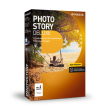Slide.ly
Impress with beautiful video creation using an online platform. Slide offers a social video creating a platform with unique products to create, and share videos, create gallery, collage, and visually connect people and Businesses across categories with compelling stories.
Top Slide.ly Alternatives
- MAGIX Photostory
- Smilebox Slideshow
- Scribd
- Magisto
- Adobe Spark
- Office Timeline
- Proshow Gold
- PhotoStage
- Movavi Slideshow Maker
- Photosnack
- PICOVICO
- Icecream Slideshow Maker
- Kizoa Slideshow Maker
Top Slide.ly Alternatives and Overview
MAGIX Photostory
Provides the tool that allows you to create an amazing story out of your photos, with the possibility to add music and effects to your photos and videos.
Smilebox Slideshow
Looking for a software to create customized video slideshows? Consider options using software from Smilebox Slideshow offering a variety of designs for all occasions, invitations, slideshows, scrapbooks, collages, cards, and more.
Scribd
Scribd is an online book membership application covering eBooks, book recordings, papers, and a wide range of online writings.
Magisto
Want to create and edit compelling videos? Consider an online video maker from Magisto that is revolutionizing video creation and editing in the quick and simple steps.
Adobe Spark
Get creative on the web using Adobe Spark. Create professional...
Proshow Gold
Create slideshows faster, enhance the videos with the right effects, using quality products...
PhotoStage
The software offers a simple and easy clickable way to create awesome slideshows using photos...
Movavi Slideshow Maker
Includes various features that can help to enhance your slideshow presentation...
Photosnack
The software lets users upload photos, customize based on existing templates, and share with friends...
PICOVICO
Get started by embedding code API into your site for bulk video solutions...
Icecream Slideshow Maker
Insert effects and background audio to enhance the video using Icecream Slideshow Maker...
Kizoa Slideshow Maker
Keen to create compelling videos supported across formats? Try the...
Slide.ly Review and Overview
Slidely is an online content creation platform that allows individuals and businesses to create professional videos for online marketing. It was found in 2012, and currently has a user base of over 100 Million.
Slidely Show
Slidely show allows you to use your favorite photos from Facebook, Instagram, or any other image platform along with the music of your choice from any music streaming platform or audio file to create beautiful slideshows.
Slidely is available for phones too on both Google Play Store as well as App Store, for Android and iOS, respectively.
Slidely Collage, and Slidely Gallery
Slidely allows users to use the collection of photos to create photo cards or colleges in the pattern they love, as Slidely has over 80 templates to choose from. Collage can be converted to slideshow animation or animated photo gallery on one tap.
Slidely Gallery allows users to create a collection of photos with remix feature and even add music as they move.
Slidely Capture, and Slidely Video
Slidely Capture allows you to capture your favorite moments from video and apply unique filters and effects.
Slidely Video available on iPhone allows users to apply filters and effects on capture videos and share them on YouTube.
Promo
Promo is an online video creator for businesses and agencies, created by Slidely. It has thousands of video templates, and the users in charge just have to find the right video template that suits their advertised service or product and then place their text, icons, or logos as per their requirements, and their advertisement will be ready.
Conclusion
Slidely allows users to create professional videos for advertising and marketing with access to all the online features without any cost. However, there is a catch as a user cannot download the videos made online, and there is a separate price user has to pay for accessing premium features like downloading videos and then putting it on as advertisement on any social media platform.
Overall, the number of features available and easiness of the application does make it worth it for the users who are serious regarding video marketing in a professional way.
Top Features
- Create Beautiful Marketing Videos
- Add Your Logo
- High-quality Video Library
- Customize Packaged Videos
- Reach Out Anytime Anywhere
- Create Own Video
- Premium Video Clips.
- Lifetime License
- Capture Photos And Sequences
- Add Fun Stickers
- Share On Social Media.
- Create Fun Music Videos
- Add Real-time Effects
- Stitch Scenes Together
- Upload To YouTube
- Save To Device
- WordPress Plugin
- Embed Slideshows
- Set Custom Parameters.
- Strategy Guide
- Business Videos
- Marketing Secrets.
- Help Centre
- Promoted Articles
- Photo Gallery.