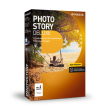Slideshow Software
MAGIX Photostory
Provides the tool that allows you to create an amazing story out of your photos, with the possibility to add music and effects to your photos and videos.
Smilebox Slideshow
Looking for a software to create customized video slideshows? Consider options using software from Smilebox Slideshow offering a variety of designs for all occasions, invitations, slideshows, scrapbooks, collages, cards, and more.
Scribd
Scribd is an online book membership application covering eBooks, book recordings, papers, and a wide range of online writings.
Magisto
Want to create and edit compelling videos? Consider an online video maker from Magisto that is revolutionizing video creation and editing in the quick and simple steps.
Adobe Spark
Get creative on the web using Adobe Spark. Create professional looking graphics...
Proshow Gold
Proshow Gold lets users create amazing video slideshows with easy-to-use tools.
Slide.ly
Impress with beautiful video creation using an online platform. Slide offers a...
PhotoStage
If you need to create breath-taking video slideshows, consider exploring PhotoStage software.
Movavi Slideshow Maker
Provides a simple slideshow maker software that allows you to create multimedia presentation in just a few clicks.
Photosnack
Create elegant photo slideshows using the Photosnack software. The software lets users...
PICOVICO
Interested in creating amazing video slideshows? Explore Picovico offering easy workflows to convert photos to video slideshows.
Icecream Slideshow Maker
Create beautiful slideshows, from your photos. Insert effects and background audio to...
Kizoa Slideshow Maker
Keen to create compelling videos supported across formats? Try the Kizoa Slideshow...
Photo Slideshow Software Buying Guide
Creating a memorable slideshow presentation is not a simple thing to do. Of course, if you just need to display multiple photos in a single slideshow presentation just for fun, you can easily do that with any free slideshow creation software, which offers little to no features to enhance your presentation.
With premium slideshow creator software, you can customize your presentation for various occasions. There are many predefined templates that you can choose, as well as various special effects and transitions that you can use for your slideshow video. Also, there are lots of additional features that can help to improve your overall presentation, such as custom texts, branding, storyboard, and so on. In this way, you are not only creating a regular presentation, but you are creating a wonderful, stunning, and professional presentation that is captivating and memorable for your audience.
There are many photo slideshow software available for you to download or buy, but only a few can offer the features that allow you to create the best slideshow presentation possible. However, it becomes more difficult to choose the right software when there are too many options out there. This is why you have to examine each software that you want to use carefully, and if possible, you should download the free trial version of the software before you start using it for the long term. Here are some tips that you can follow to choose the best photo slideshow software on the market:
Value For The Price
First of all, slideshow creation software is priced differently as it offers different features, so what you need to do is to determine the value for the price of the software. Some software is offered inexpensively with only basic features available, while some others are offered more expensive, but they offer even more features to make a good slideshow presentation. Also, some software is offered with one-time license payment, while others are offered with monthly or annual fees. You need to determine which software is good by calculating the features that you get from the software compared to the total price that you need to pay for it.
Effects, Transitions, And Music Tracks
A good photo slideshow software should offer you with unlimited photos per slideshow, as well as unlimited videos and music tracks. If the number of photos that you can include in your presentation is somewhat limited, then you shouldn’t choose that software. Also, you need to know how many effects and transitions that the software provides for you, and whether it has any customization options for each effect and transition or not. Even better, the software should also offer a lot of music tracks to enhance your slideshow presentation quality, and it should allow you to add your own favorite music track to the presentation.
Caption Effects
The caption effects are important because you don’t want every single slide to have the same caption title as the others. You want to be able to customize each caption text that you put on each slide, so that each slide can look unique, which gives your presentation a better look as well. A good photo slideshow software should offer a lot of text effects that allow you to choose different fonts, different text colors, sizes, and placement of your captions.
Premium Look And Feel
The overall look and feel that is produced as an output of the slideshow creation software should be premium and professional. This is important since you want to give your audience the memorable moments when they watch your slideshow. Also, if there are some predefined templates or presentation designs that you can choose, it should help your presentation to look professional and interesting to watch. The output file that you produce from the software should be compatible with various media players out there, so that you can easily watch your presentation on any device. If the software allows you to burn the presentation to a DVD, it makes the software even more valuable.
Conclusion
Choosing
the best photo slideshow software is not an easy task to do. However,
you should focus on the end result that you can get out of the software.
The slideshow presentation that you create with the software should be
able to look good, stunning, and professional, which helps to captivate
the interest of your audience easily. Aside from that, you need to take a
look at the value for the price of the software, Then, you need to see
how many transitions, effects, and music tracks that you get from the
software. It should also offer various caption effects that allow you to
customize the way your caption looks on each slide.