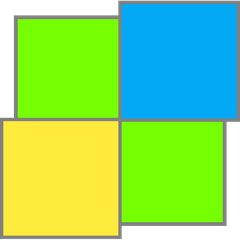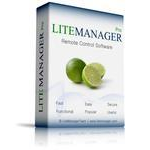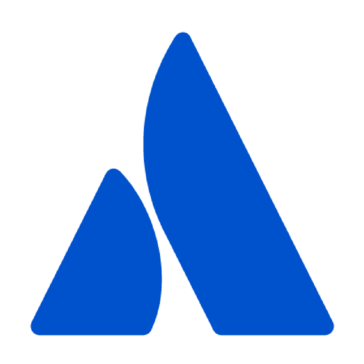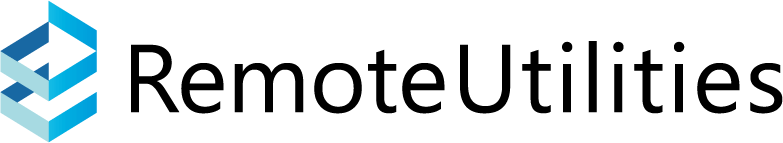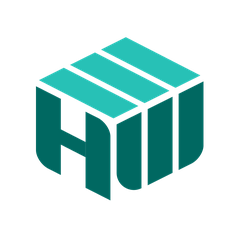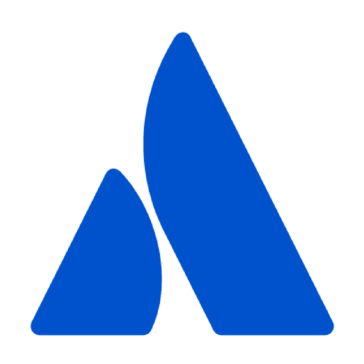Wayk Now
Wayk Now is a cutting-edge remote support tool that empowers users to seamlessly take control of remote computers or share their own screen with trusted colleagues. Fully integrated with Remote Desktop Manager, it enhances usability and compatibility while addressing previous challenges with third-party technologies, fostering efficient IT management and collaboration.
Top Wayk Now Alternatives
SetMe
SetMe revolutionizes remote support by enabling swift access to any Windows or Mac computer with just a few clicks.
Instant Housecall
Remote support sessions are a breeze with this software, requiring no pre-installation.
Chrome Remote Desktop
Chrome Remote Desktop allows users to securely access their computers from various devices, including phones, tablets, and other PCs.
LiteManager
LiteManager is a versatile remote support software that enables seamless control of computers over the Internet or local networks.
ScreenMeet Support
Harnessing the power of seamless remote support, this software empowers IT Help Desk and Contact Center teams to boost their first-call resolution rate by 32%.
Atlassian Enterprise Support
Atlassian Enterprise Support offers round-the-clock remote assistance, ensuring optimal performance for both Data Center and Cloud products.
RemotePC
With plans accommodating unlimited user licenses and access to multiple devices, users can collaborate effectively...
NetOp Remote Support
It supports advanced configurations like vPro/AMT and includes a wealth of resources, such as knowledge...
SecureCRT
Users appreciate the responsiveness to feedback, often highlighting improvements based on their suggestions...
Remote Utilities
With features like four authentication methods, mandatory encryption, and two-factor authentication, users can ensure their...
HelpWire
With features like quick session initiation, unattended access, and robust security, technicians can resolve issues...
Atlassian TAM
It helps organizations build robust foundations, optimize workflows, and enhance team practices...
Splashtop Remote Support
Ideal for IT professionals and small teams, it enables quick troubleshooting and real-time patch management...
ScreenMeet
With secure, seamless access to Windows, Mac, iOS, and Android devices, agents can collaborate via...
SecureLink
It automates vendor onboarding, ensures compliance with regulations, and offers monitored Zero Trust network access...
Wayk Now Review and Overview
Remote desktop solutions help you access and manage computers remotely. It equips users with an assortment of capabilities, including access to the workplace or home computer while traveling, performing administrative works, fixing issues on client systems, etc. For IT professionals or network admins who are tasked with resolving technical issues, it, therefore, becomes indispensable. Wayk Now is a remote desktop access software for individuals, commercial users, and enterprises. It is a sustainable and affordable solution that comes with an intuitive and easy-to-use interface, along with multiple device connectivity support.
Access remote computers with Wayk Now
Wayk Now gives you full control over your remote access. Whenever someone makes a request to connect to the shared resources on the server, you can monitor and restrict access. Both files and data copied on the clipboard can be easily shared between machines without any fuss at the sender or receiver side. When you are client-side technical problems, you can record the sessions and use them later for training or reporting purposes. To make communication more convenient, Wayk Now also features a built-in chat so that you do not have to shift between platforms to interact with the end-user.
Secured solution with cross-platform support
Communication between two systems occurs with TSL 1.2 encryption, thus, ensuring that your remote access session is secured from the prying eyes of hackers. It also does not require any extensive permissions or complicated installations. In other words, Wayk Now is lightweight and easy to deploy. Plus, it is a remote desktop solution that is not restricted to desktop operating systems alone. You can, in fact, enjoy remote access on your mobile device as well. So, no matter where you are, if you have any Windows, Linux, macOS, Android, or iOS system, you are good to go!
Free and enterprise editions to cater to all
Wayk Now comes in two variants, a free edition for personal and commercial use and a paid enterprise-ready version with an extensive suite of features to assist IT professionals, MSPs, and help desk technicians in your job. The enterprise edition lets you conduct concurrent sessions and shift from one connect to another whenever required. During these sessions, you can run various commands, including PowerShell, batchscript, etc. It also has unattended access capabilities. So, even if the client-side end-user is absent, you can carry out your task on the remote system.
Top Wayk Now Features
- Seamless Remote Desktop Integration
- Intuitive User Interface
- Cross-Platform Compatibility
- Real-Time Collaboration Tools
- Session Recording Capabilities
- Multi-User Access Control
- High-Level Security Protocols
- Easy File Transfer Options
- Customizable Connection Settings
- Instant Session Sharing
- Comprehensive User Activity Logs
- Quick Access via QR Codes
- Lightweight Installation Process
- Enhanced Performance Optimization
- Automated Update Notifications
- Detailed Reporting Features
- Multi-Language Support
- Remote Printing Functionality
- Integrated Chat System
- Fast Troubleshooting Solutions