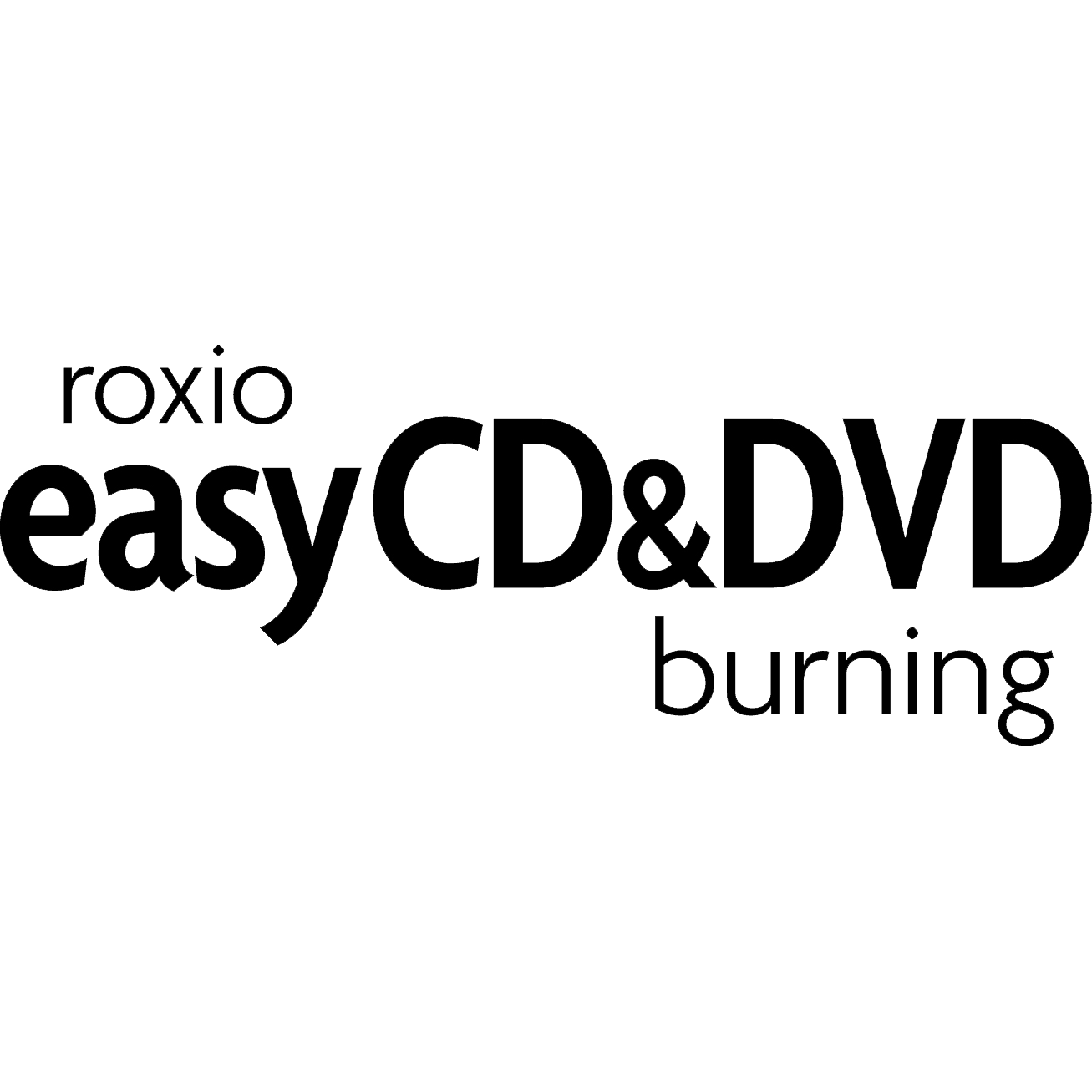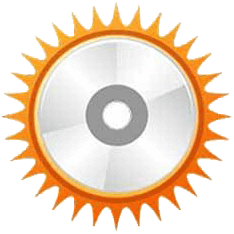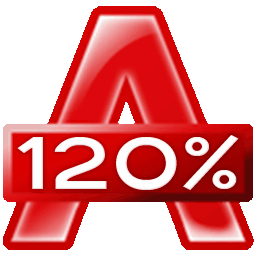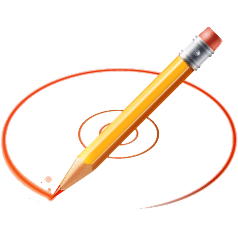
BurnAware
Discover a burning software full of amazing disc burning features to create quality CD, DVD, Blu-rays, M-Discs. Consider purchasing the full version of premium, professional, corporate single user or lifetime software licenses at affordable pricing packages and free upgrades.
Top BurnAware Alternatives
DVD MovieFactory Pro
Download an all-in-one disc authoring and DVD burning software that lets users burn breath-taking DVDs from their photos and videos.
Roxio Easy CD & DVD
Burning DVD or CD cannot get any easier. Download burning...
Nero Burning ROM
Buy the best quality burning software with the latest Nero burning technology.
UUbyte ISO Editor
UUbyte ISO Editor simplifies creating Windows bootable USBs on macOS, effortlessly handling large install.wim files over 4GB.
Wittytool DiskClone
Wittytool DiskClone offers a seamless solution for cloning hard drives, effortlessly capturing operating systems, applications, and personal files.
CDBurnerXP
Make burning CD or DVD easy using quality CDBurnerXP software...
Xilisoft DVD Copy
Allows you to copy your DVD content with ease and flexibility, with the options to...
ImgBurn
The application supports various image formats, burn from any file type, support all windows operating...
Leawo DVD Copy
The software is also loaded with specific ripper and copy utilities for Mac and Windows...
Tipard DVD Cloner
Good value for money since it is offered at the lowest price as compared with...
mACxDVD
The software enables Mac users to rip any DVDs, backup or delete to free storage...
Alcohol 120%
Download free trial version and upgrade it for business or personal use...
Aimersoft DVD Copy
Bypasses all DVD protection systems for a seamless backup process without any hassles...
BurnAware Review and Overview
DVDs, CDs and Blu-ray discs are favoured by some users when it comes to storing high quality audio and video files even today. Their affordability, reliability and compatibility with a wide range of formats makes them ideal for file storage and sharing. Although the devices may be well past their prime but there still is a niche segment of users who prefer them over their modern counterparts. File transmission to these devices is done through burning tools and Burnaware is one of the leading ones amongst them.
The many uses of the tool
Apart from burning high-quality audio and video discs, the tool can also be used to burn bootable discs, multisession discs, and copy disc images. The tool in addition to offering an intuitive interface also offers high-DPI monitors support, low CPU usage, and a seamless burning process. Moreover, the tool is compatible with all OS versions of Windows starting from Windows XP. Apart from file transmission for high quality audio and video discs, the tool can also be used to backup files, erase data, and recover data from unreadable discs.
Advanced options
In addition to offering the standard features the tool also offers advanced options. The tool is offered in three versions namely free, premium and professional. The free and premium versions are meant for individual users while the professional version can be used by businesses for commercial purposes. The tool has consistently received a high rating across multiple review platforms like CNET, Softpedia, and Filehorse.
Top BurnAware Features
- CD
- DVD
- and Blu-ray burning
- M-Disc and BDXL support
- Bootable disc creation
- Multisession disc support
- High-quality audio CDs
- Video DVD creation
- ISO image burning
- Advanced boot settings control
- Audio CD-Text editing
- Data recovery capabilities
- Disc spanning support
- Disc copying functionality
- Comprehensive online user manual
- Command line support
- Multiple optical drives burning
- Easy data disc creation
- Backup and verification tools
- Audio track extraction
- Full-featured free version
- Commercial software options