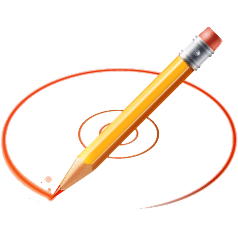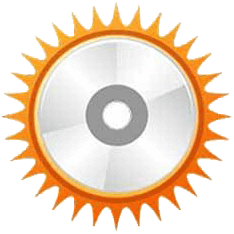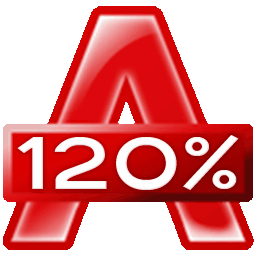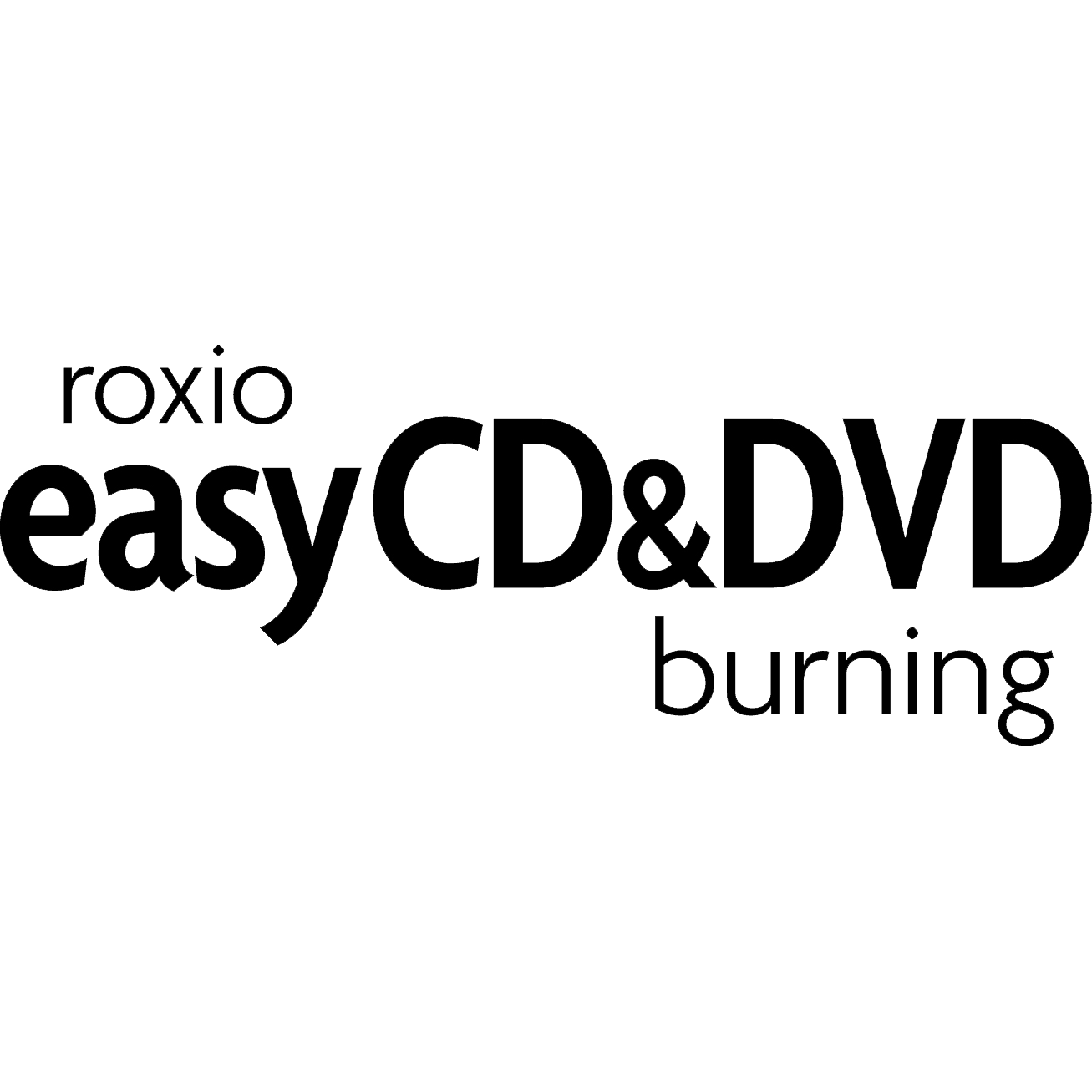CDBurnerXP
Make burning CD or DVD easy using quality CDBurnerXP software. Download the latest software version for free and also allows users to also burn ISOs, is supported across OS, offers multiple language support.
Top CDBurnerXP Alternatives
ImgBurn
Burn Blu-ray using the ImgBurn application with convenient features to read, write, build, verify, discover.
BurnAware
Discover a burning software full of amazing disc burning features to create quality CD, DVD, Blu-rays, M-Discs.
Leawo DVD Copy
Looking for the best DVD compression and conversion software online? Consider downloading the best software from Leawo offering faster conversion speed, and excellent output quality.
Xilisoft DVD Copy
Provides high quality DVD backup solutions that allow you to back up any type of DVD discs to another blank DVD discs or your hard drive.
mACxDVD
Make DVD burning easy and Rip DVDs using quality MacxDVD software.
AnyBurn
Need to burn DVD, CD or Blu-ray with lossless quality and simple interface? Explore Anyburn offering a free and lightweight burning software for disk imaging and burning, with cross-platform support, free for personal and business users..
Aimersoft DVD Copy
Bypasses all DVD protection systems for a seamless backup process without any hassles...
Tipard DVD Cloner
Good value for money since it is offered at the lowest price as compared with...
DVD MovieFactory Pro
Sign up for a free trial and purchase the full version at discount pricing and...
Alcohol 120%
Download free trial version and upgrade it for business or personal use...
Nero Burning ROM
Download the platinum suite of software with a free 30-day trial offer upgradable to multiple...
Roxio Easy CD & DVD
Download burning software from Roxio using simple drag and drop copy and burn features...
AOMEI Image Deploy
It enables users to efficiently provision hundreds of PCs and servers over a LAN, automating...
UUbyte ISO Editor
It supports both Intel and Apple Silicon Macs, including M1 and M2 chips, and operates...
WinxDVD
The product is compatible with both Windows and Mac and gives quality output without quality...
CDBurnerXP Review and Overview
The world has seen massive progress in the field of technology, especially when it comes to storage devices. Today we have CD/DVDs, USB drives, SD cards, and Hard drives that we can carry around to transfer the data. Of all these, CD/DVD had the longest era of storage, and even today, we get games and music on DVDs for the most part. Transferring data from a DVD to a desktop or vice-versa can turn out to be a daunting task for many, and this is where a burning software saves the day. CDBurnerXP is one of the CD/DVD burning software for desktops operating on Windows OS (32-bit as well as 64-bit).
Burn them all!!!
When the Mad King from Game of Thrones said this, he would’ve never thought in his dreams that these words might come true in the software world a few years later. Surprised? Worry not, for here, our reference points to CDBurnerXP that allows users to burn CD/DVDs of all formats or type quickly without any issues. Along with burning regular data on and from the discs, users also get to burn the Audio DVDs where they can even decide if there should be a gap between the tracks or not. And if this wasn’t enough, it doesn’t fall behind in the disc images section either.
CDBurnerXP allows its users to get all the data from ISO files on their disc, or pack all their data into a disc image file seamlessly. Talking about disc images, CDBurnerXP facilitates its users to convert BIN/NRG files to ISO ones. Moreover, once the users have burned their data on the disc, it cross-checks and lets users know that everything is fine, and any user playing the disc on their device won’t experience any problems with the playback. Worried about data that is too huge for a single disc and needs to be burnt on 2 DVDs (example – game setups)? CDBurnerXP will handle that as well.
What else?
Now that we have convinced users of all the features, it is high time that we break another excellent news related to the CDBurnerXP. The software is available in multiple popular languages across the globe so that users from all the regions can enjoy it without putting themselves in trouble of downloading other mediocre software in the market. So, are you in the business of cover printing for data discs, or burning any data or audio CDS? If yes, then what are you waiting for? Get CDBurnerXP today!
Top CDBurnerXP Features
- Multilanguage support
- Burn Blu-Ray discs
- Create ISO files
- Verify data after burning
- User-friendly interface
- Supports various file formats
- Customizable disc labels
- Audio CD burning
- Data CD/DVD burning
- Bootable disc creation
- Disc image conversion
- Free for commercial use
- Supports multi-session discs
- Drag and drop functionality
- Integrated audio player
- CD/DVD playback support
- Burn from ISO files
- Command line interface
- Support for large file sizes
- Regular software updates