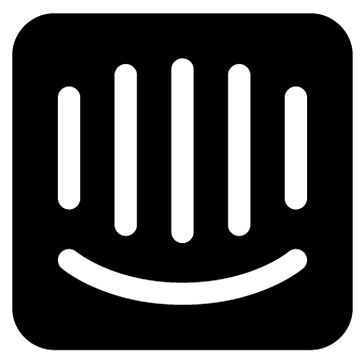Olark
This live chat platform enhances customer engagement by providing seamless communication through accessible chat tools, certified for inclusivity. With features like automated messaging, real-time reporting, and integrations with existing systems, it empowers teams to improve relationships while ensuring that support is efficient and tailored to individual needs.
Top Olark Alternatives
Intercom
Fin AI Agent revolutionizes customer support by delivering human-quality assistance via live chat, email, SMS, and social media.
Chatra
Chatra enhances business communication through live chat, chatbots, email, and social messaging.
LiveChat
LiveChat is an intuitive live chat and help desk software designed for websites, allowing businesses to efficiently manage customer service interactions.
Zendesk Chat
This live chat software enables businesses to engage with customers in real time across various channels, including websites and messaging apps.
PipeOneMe
With PipeOneMe, businesses can initiate and manage global conversations effortlessly...
Pure Chat
Pure Chat offers a seamless live chat solution that integrates effortlessly into websites, allowing businesses to connect with visitors in real time.
User Copilot
It crafts personalized welcome messages, answers queries accurately, and gathers essential user information...
Freshchat
The company is known primarily for their intuitive help desk solution...
Uptok
Its AI engages serious buyers through structured, step-by-step consultations, ensuring a seamless transition to human...
HelpCrunch
With unlimited contacts on all plans, it enables real-time interactions, automated lead qualification, and personalized...
True Lark
By seamlessly integrating various communication channels, it automates customer service, sales, and appointment booking, ensuring...
Gist
It features collaborative inboxes, multilingual help content, and AI-driven responses...
PERSA
From QR Codes that seamlessly bridge offline interactions to online platforms, to live chat features...
LiveHelpNow
It allows you to know more about your customers, increase sales, integrate with third-party apps...
TourOpp GO
By sending precise Google Maps locations, it prevents late arrivals and no-shows...
Top Olark Features
- WCAG 2.1 AA compliance
- Customizable chatbots
- SMS integration options
- Real-time reporting tools
- Searchable chat transcripts
- Targeted chat invitations
- Automated messaging capabilities
- Team management features
- Comprehensive analytics suite
- Flexible API access
- Over 100 third-party integrations
- In-context question answering
- Live monitoring dashboard
- Enhanced customer insights
- User-friendly interface design
- Automation settings customization
- Relationship-focused chat tools
- Accessible design for all users
- Hands-on human support
- Metrics tracking for engagement